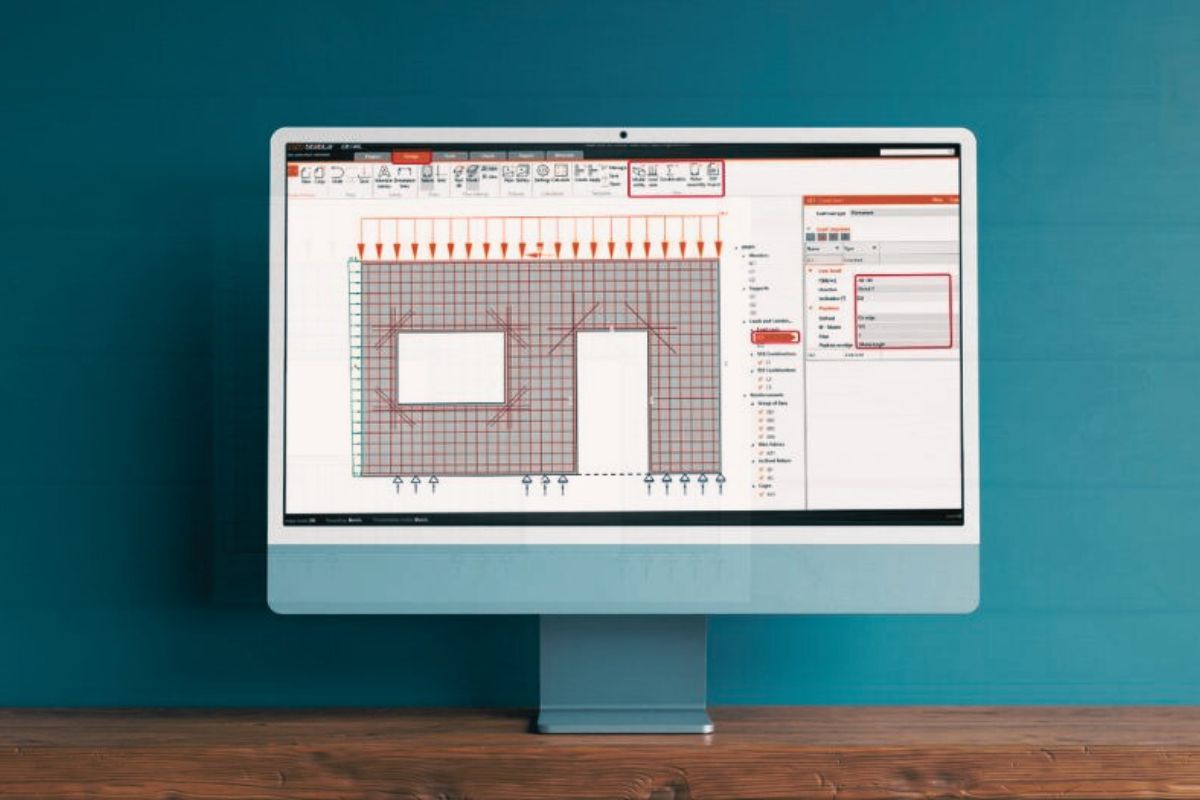The IDEA StatiCa Detail software boasts a contemporary and user-friendly interface, designed to enhance the experience of concrete structural design, making it a highlight of your professional routine!
IDEA StatiCa Detail: How does it work?
The application incorporates six main ribbon tabs at the top: Project, Design, Tools, Check, Report and Materials. These tabs facilitate a seamless workflow. The ribbon groups contain all the necessary functionalities and commands that are needed for efficient modelling.
Changes made to settings or structure are immediately visible in the central graphic 3D scene. This feature is particularly useful for observing comprehensive results during the post-design phase.
On the right side of the main graphic scene is the navigator tree. This tree displays the properties of any item selected either in the tree or in the scene, with details shown in the property grid on the same side of the app.
The app’s footer at the bottom offers information about the project’s setting. Clicking on these items brings up a dialogue window with relevant settings, allowing for the modification of the chosen item as needed.
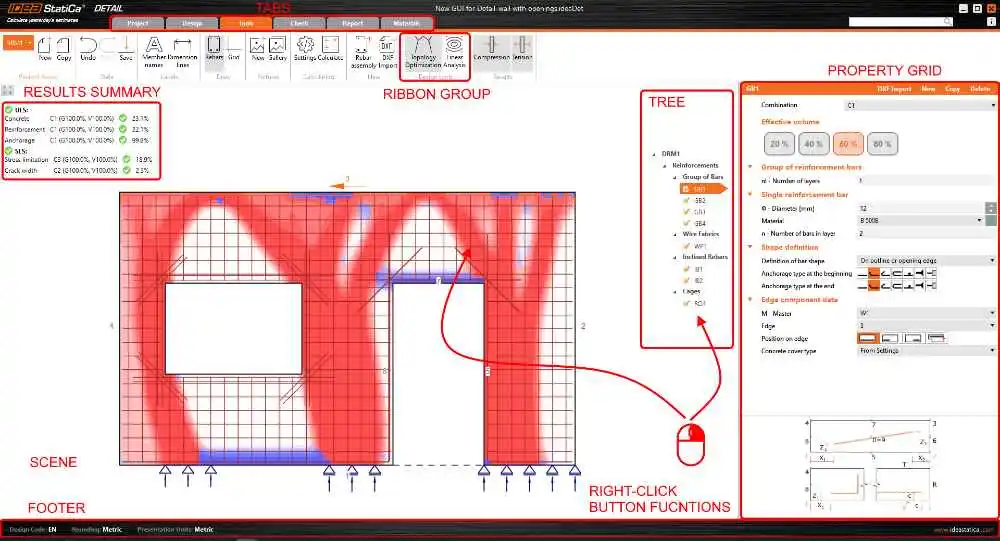
What are the ways to work on a project on IDEA StatiCa Detail?
In this section, you can start a new project, access an existing one, incorporate or duplicate a new model within the existing project file, or locate the application’s settings.
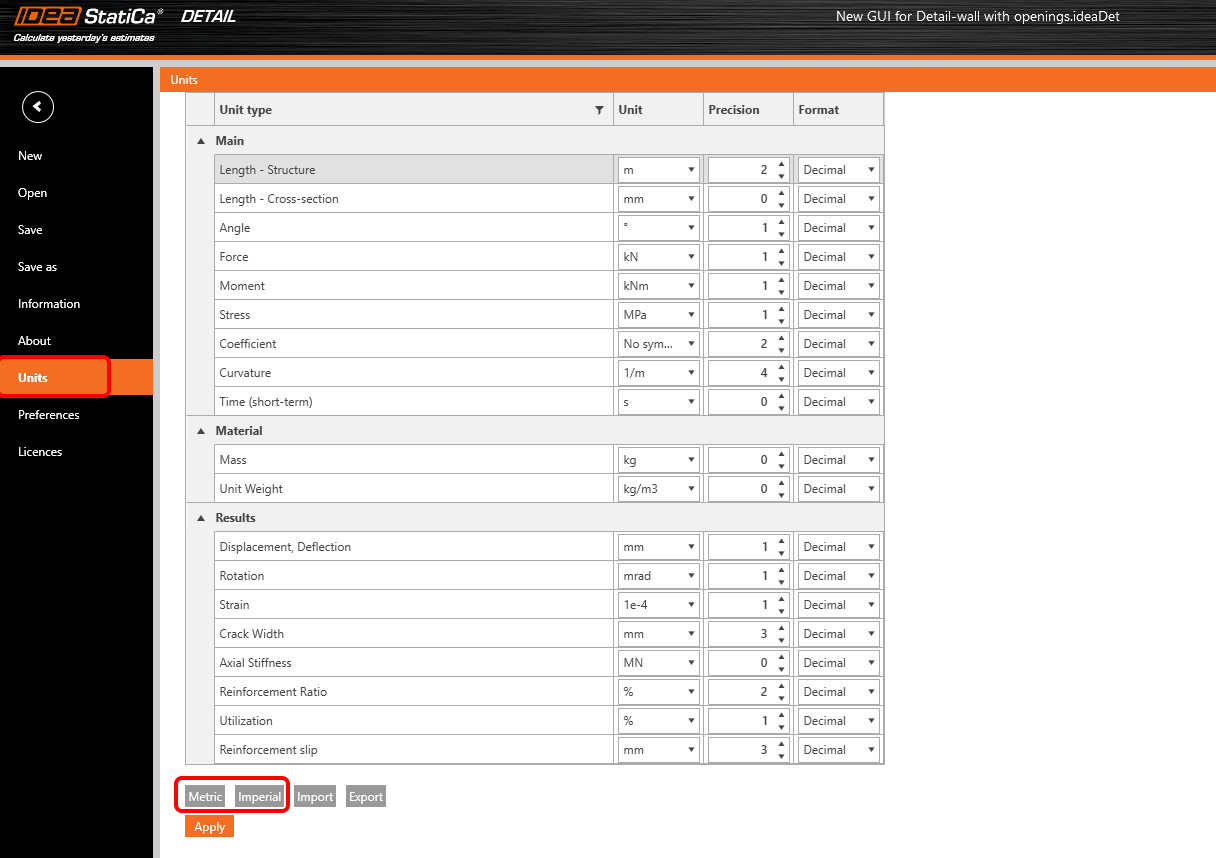
Designing on IDEA Statica Detail
This segment of the application aids users in everything that is related to the structure`s design. the design aspect of the application allows users to define the model`s element (entities), geometry, reinforcement and also load cases and corresponding combinations for ultimate and serviceable limit states.
All the designing aspects mentioned above can be done using the command buttons from the top ribbon or the brand-new navigator tree on the right side of the application.
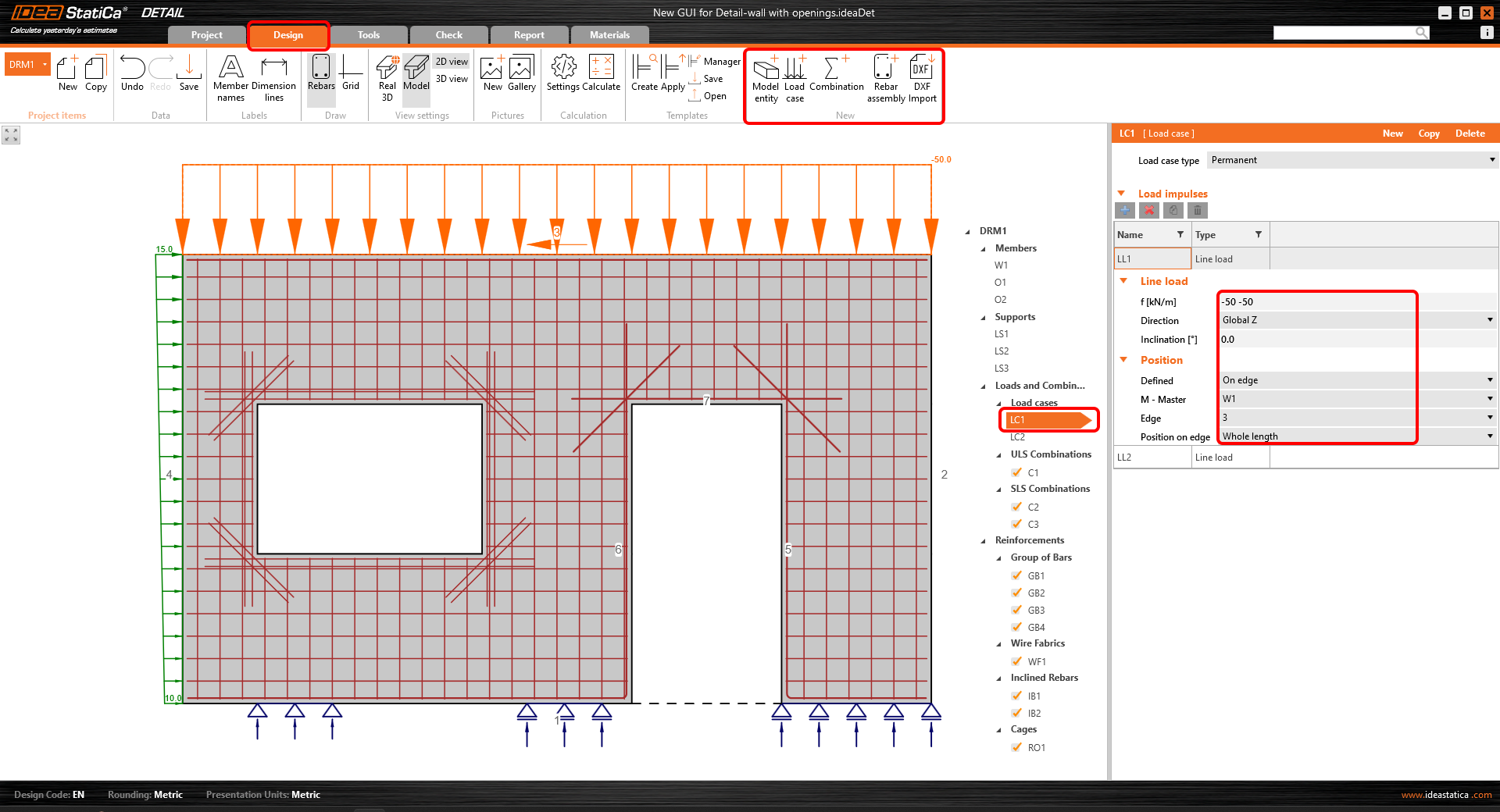
Tools
The main focus of this section is on reinforcement design. The navigator tree is streamlined to display only input reinforcement details.
Suppose you`re struggling with where to put the reinforcement, if the reinforcement around an opening is really necessary at such a quantity, or even at all, or if you`d like to see the stress flow (so far without considering the reinforcement). In that case, I recommend using two helpful functionalities – Topology Optimisation and Linear Analysis.
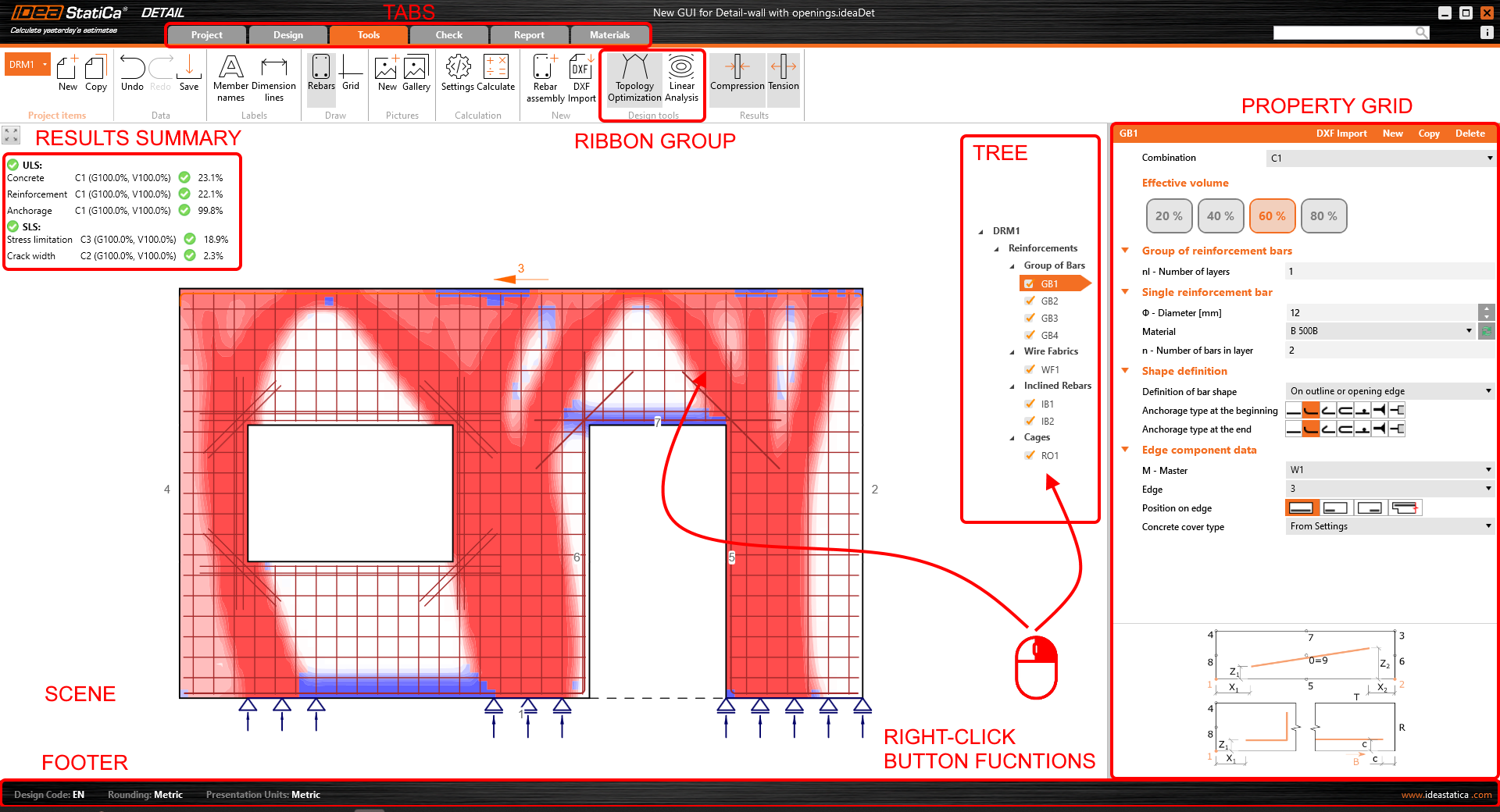
Ways of running checks in IDEA StatiCa Detail:
Were my initial assumptions and subsequent design accurate? Have I covered app aspects? Are there specific areas of the structure that require closer examination?
Exploring the detailed results of each check for ultimate and serviceable limit states provides the answers you need. You have the flexibility to view results individually for concrete, reinforcement, or prestressing tendons, as per your preference.
All information is neatly presented in the main graphic scene and formatted into tables for interpretation ease.
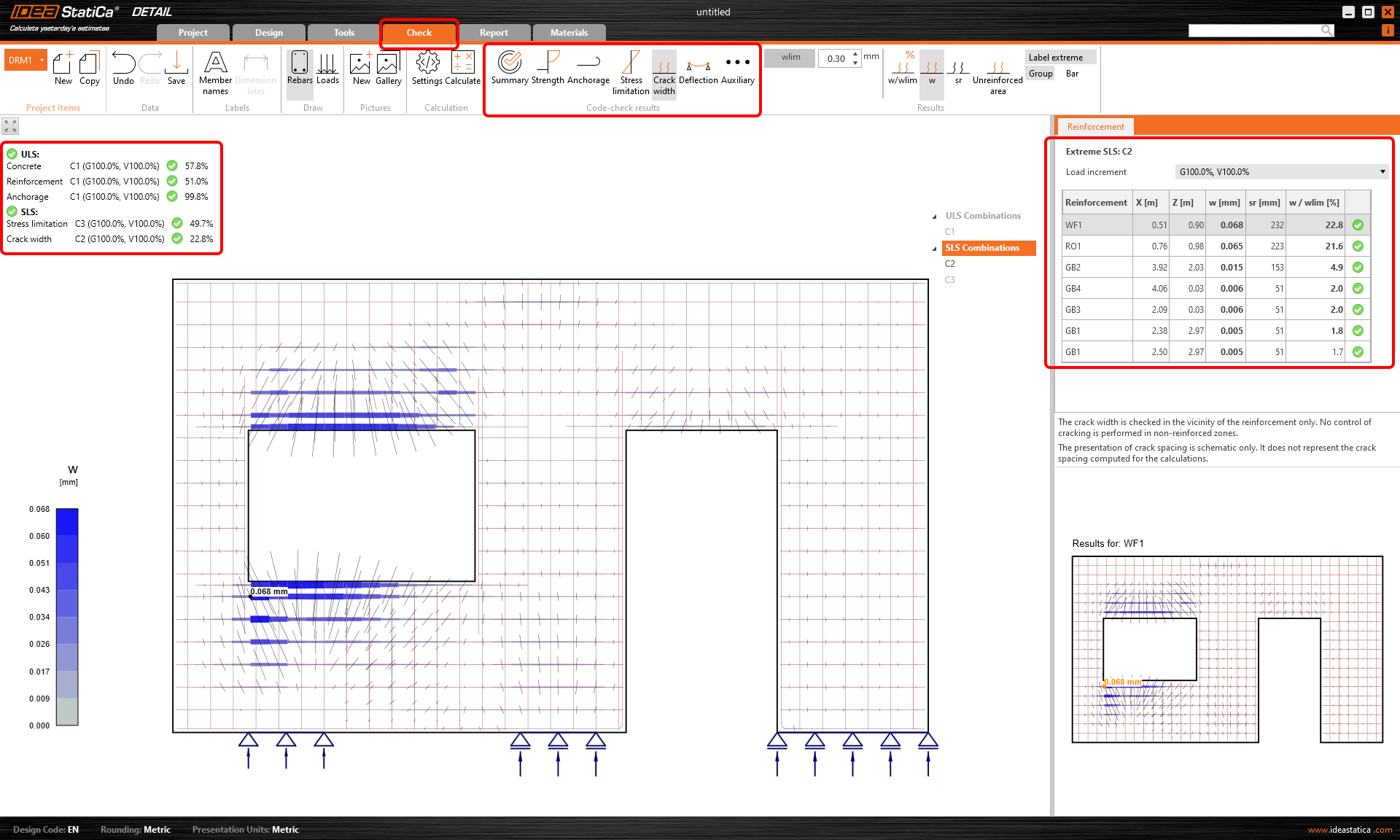
Reporting side of IDEA StatiCa Detail
Additionally, once the task is complete and the user is content with the outcome, then they can effortlessly generate a professional report encompassing all vital information. This report can be exported as DOC or PDF files, or directly printed from the application.
It can be then added to the global documentation, and/or jump into another project.
Materials
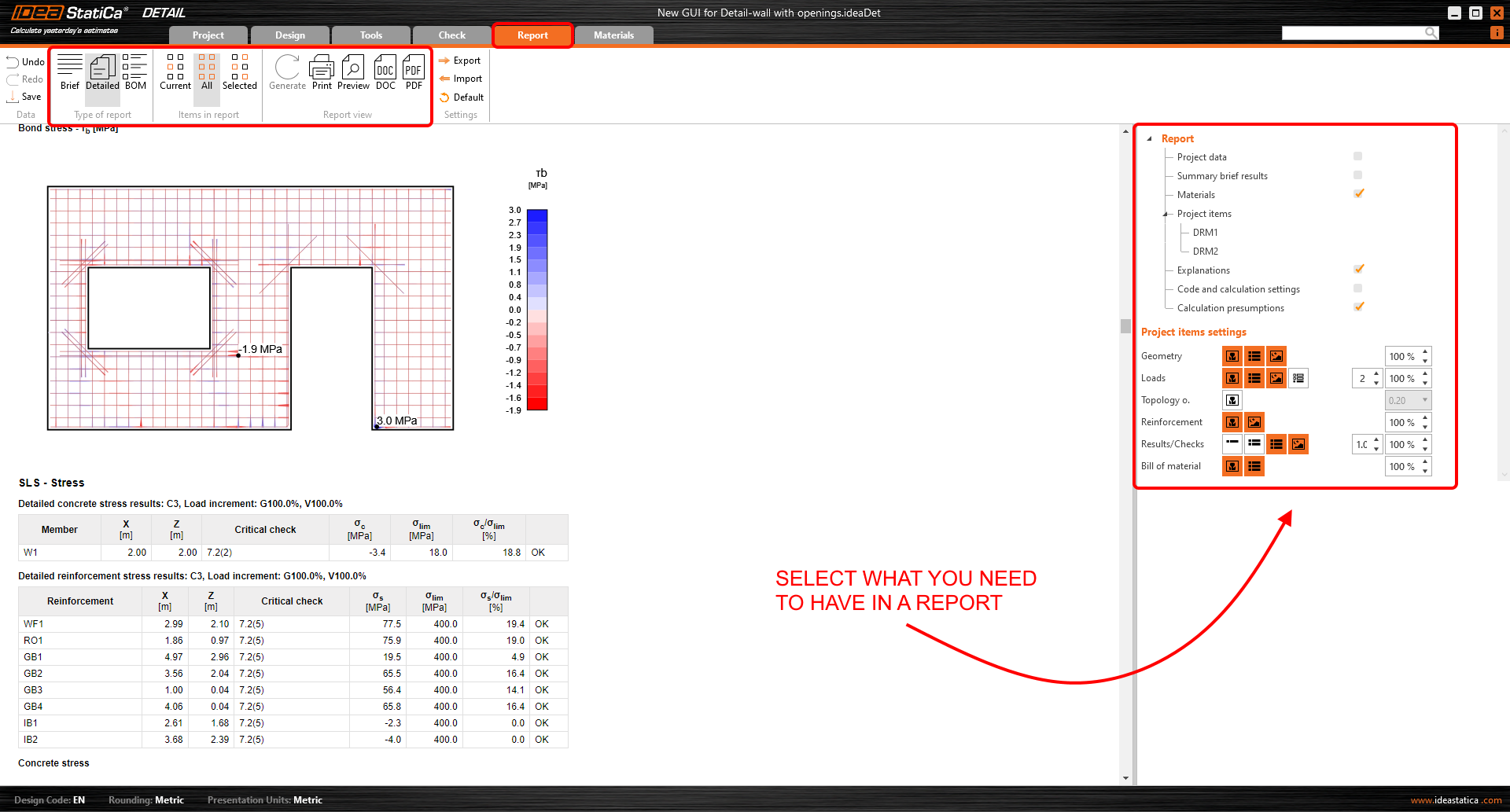
Finally, this section is crucial when you require custom materials for your project. It is designed for all necessary modifications involving user-defined materials.
Users can review and adjust the diagrams for concrete, reinforcement, or prestressing steel as needed. Once customised, these materials can be saved to the Material Properties Reference Library (MPRL) and then conveniently applied to future projects.
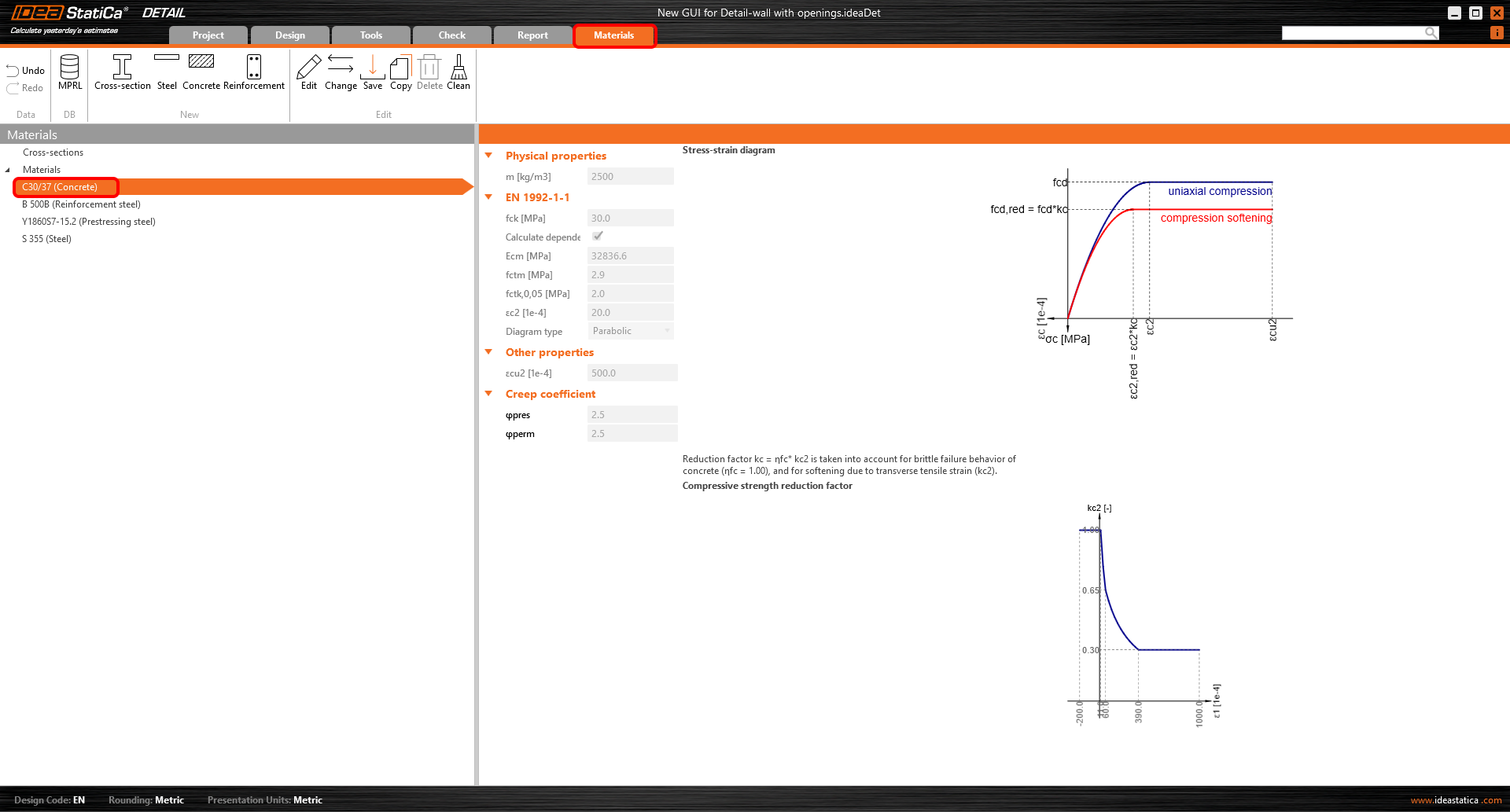
If you’re keen on exploring the latest updates, enhancements, and new features of IDEA StatiCa 23.1, be sure to visit our Release Notes page.
Discover a variety of concrete design options at our Support Center. Here, you can explore numerous tutorials on application usage, watch our Product Engineers demonstrate their skills in webinars, or download a sample project for further insight.
Whether you’re new to the software or looking to enhance your abilities, our self-paced learning options and professionally accredited Campus courses are tailored to meet your specific needs. Choose the course that aligns best with your objectives.