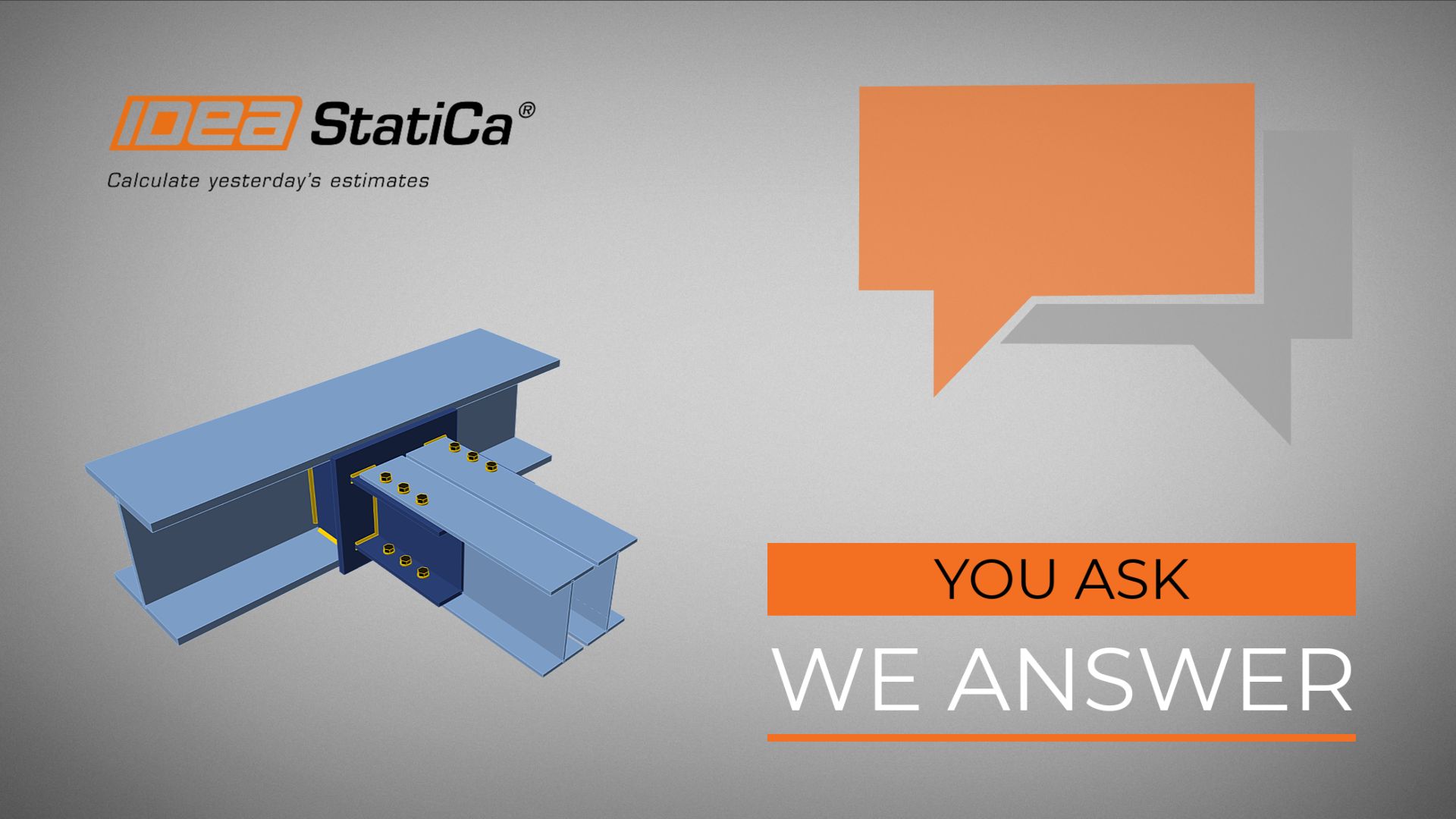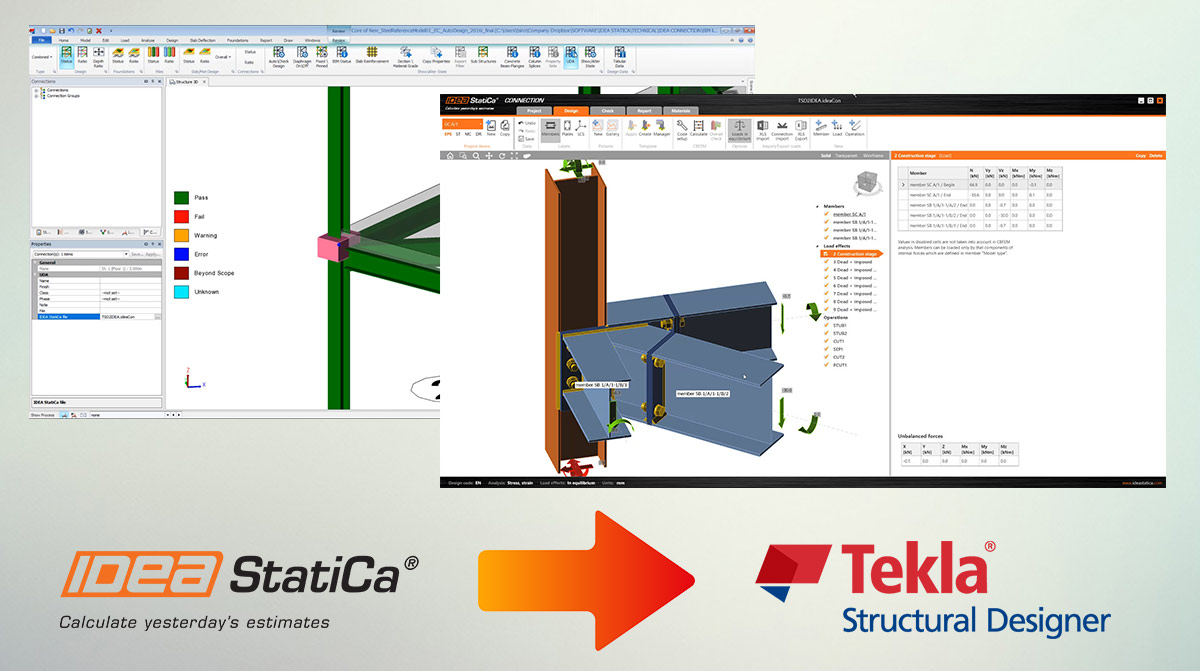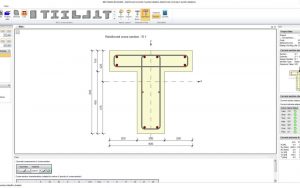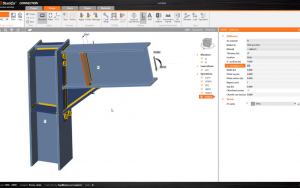You Ask We Answer – Connection at cranked beams
Have you found yourself facing a common challenge in structural design – an error related to bolt proximity to the beam edge? This often arises when connecting a beam with an end-plate to two cranked beams. In such cases, precise