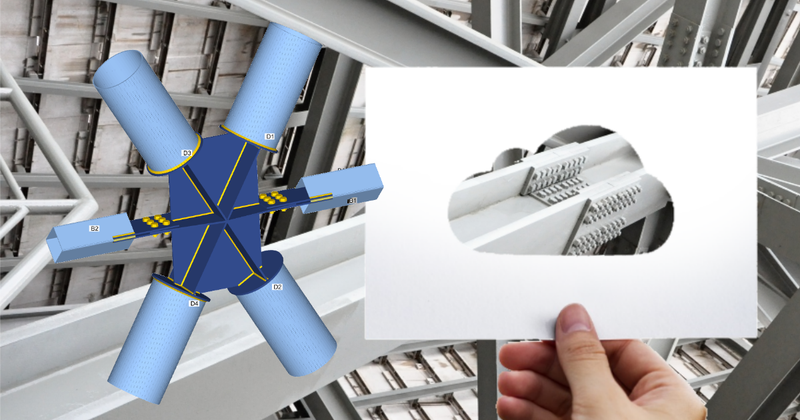It’s nothing new and quite simple. And still, the online IDEA StatiCa Viewer is one of our most popular applications. Whether you have or do not have a valid license, this tool can help you view an IDEA StatiCa Connection project, generate a 3D DWG file, or even export your connection from CAD application to IDEA StatiCa.
A couple of years ago, we released a simple online application that was free to use and served as a complement to IDEA StatiCa Connection. In a short while, it was evident that this was something that our users had missed.
What is IDEA StatiCa Viewer?
IDEA StatiCa Viewer enabled them to share their Connection projects with others. Especially the detailers and engineers of record who did not need a license and still could see the full model of the connection with all the topology details such as cross-sections, materials, plates, bolts, and welds. The 3D model helps detailers read the drawings and engineers of record view the connection they check based on the report.
The Viewer is located in the cloud and can be opened from your web browser at https://viewer.ideastatica.com/ConnectionViewer. Open any connection project (.ideacon file) either from the icon or use the drag and drop feature. You can also open a sample project to see what’s inside.
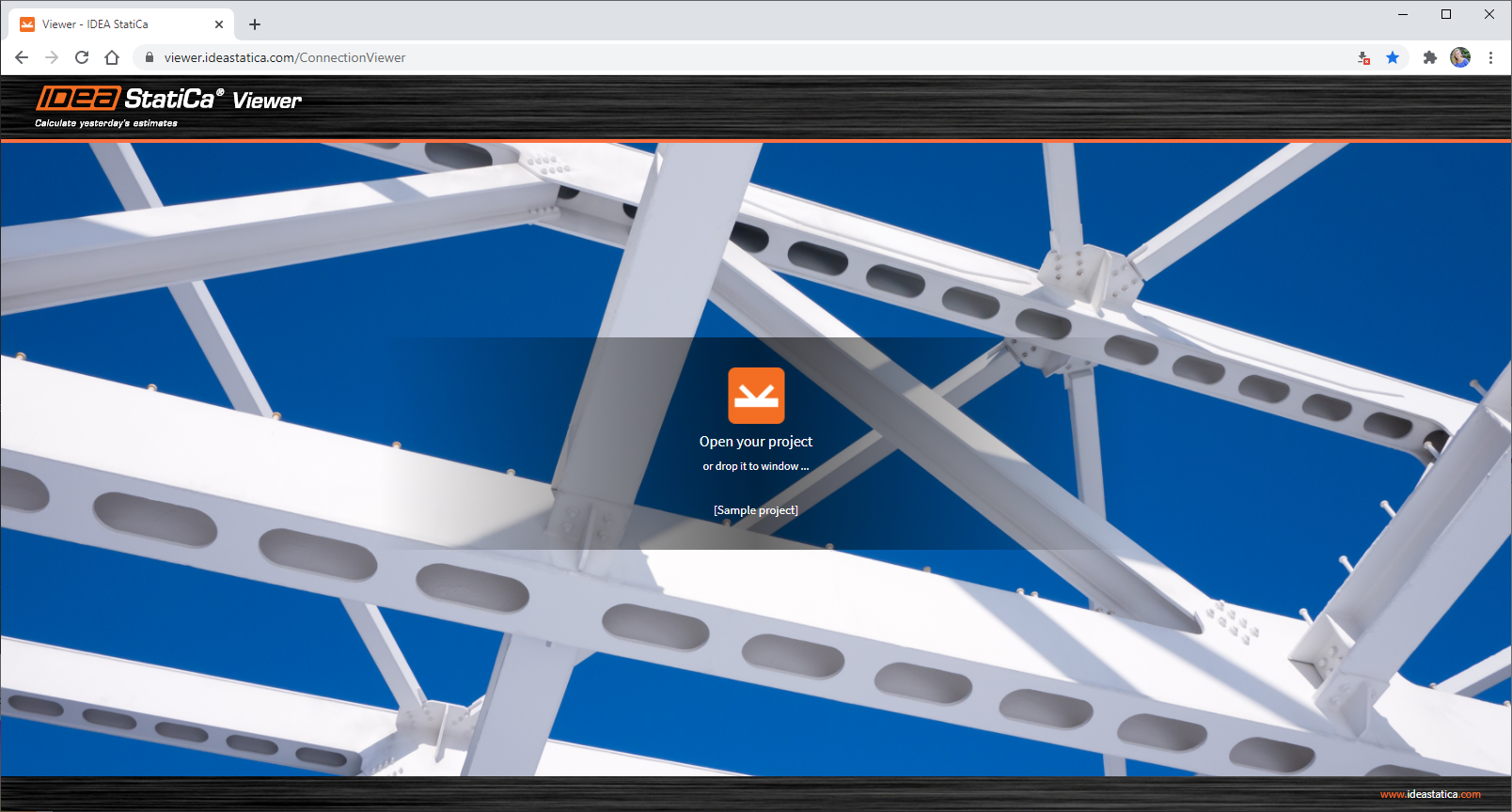
The model is displayed instantly and you can see the project details (name, author, date, and description) under the Project tab. If the file contains more items, they are listed here. The ribbon on top consists of the button to open a New project, download the 3D DWG file, and download the IDEA StatiCa file.
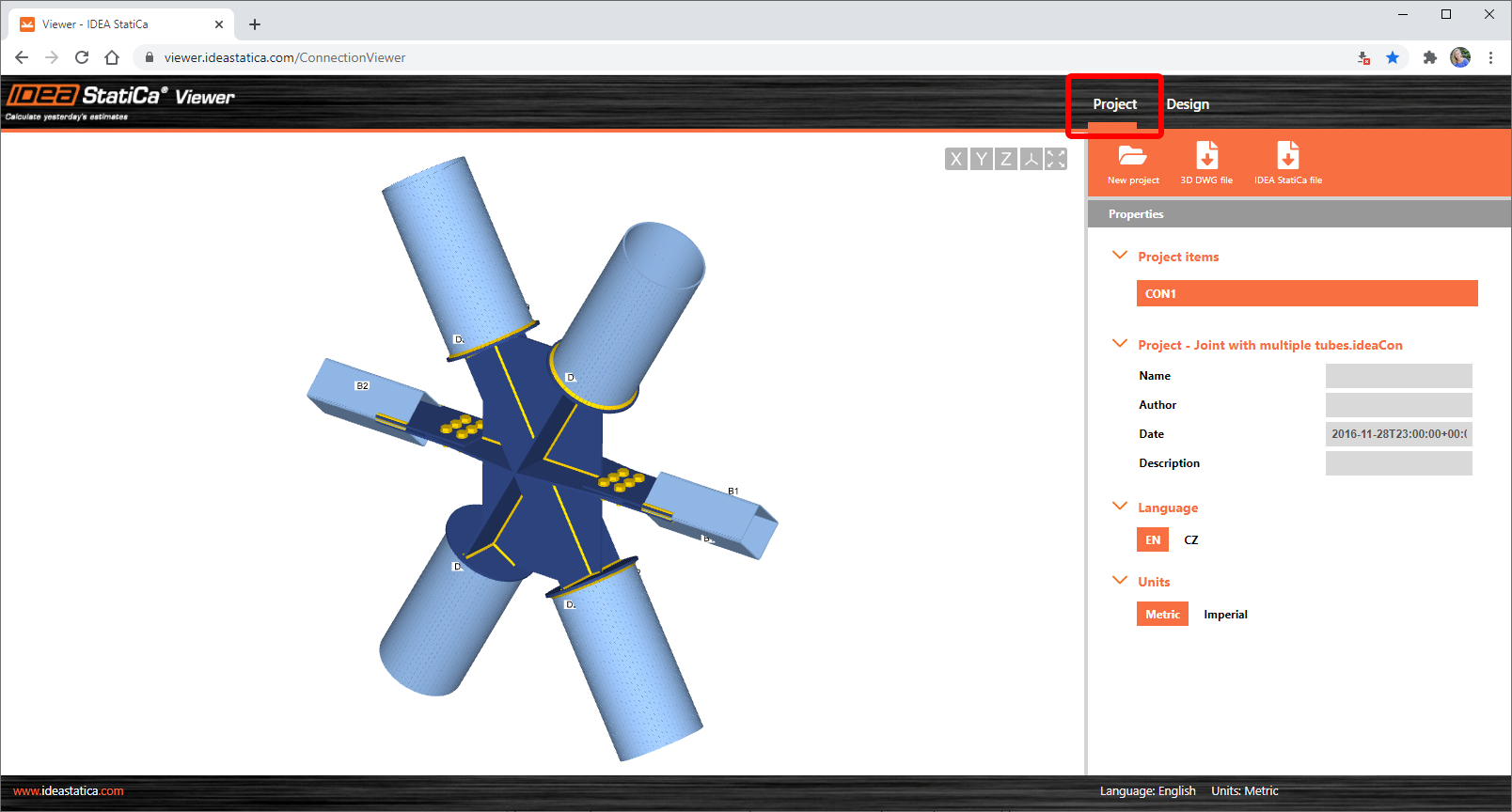
By switching to the Design tab, all the connection parts are listed in a tree, including the Members, Plates, Welds, and Bolt grids. For each item, you can open the table with the basic parameters such as material, cross-section, plate thickness, weld throat thickness, and bolt assembly type. For plates, 2D sketches with dimensions are displayed.
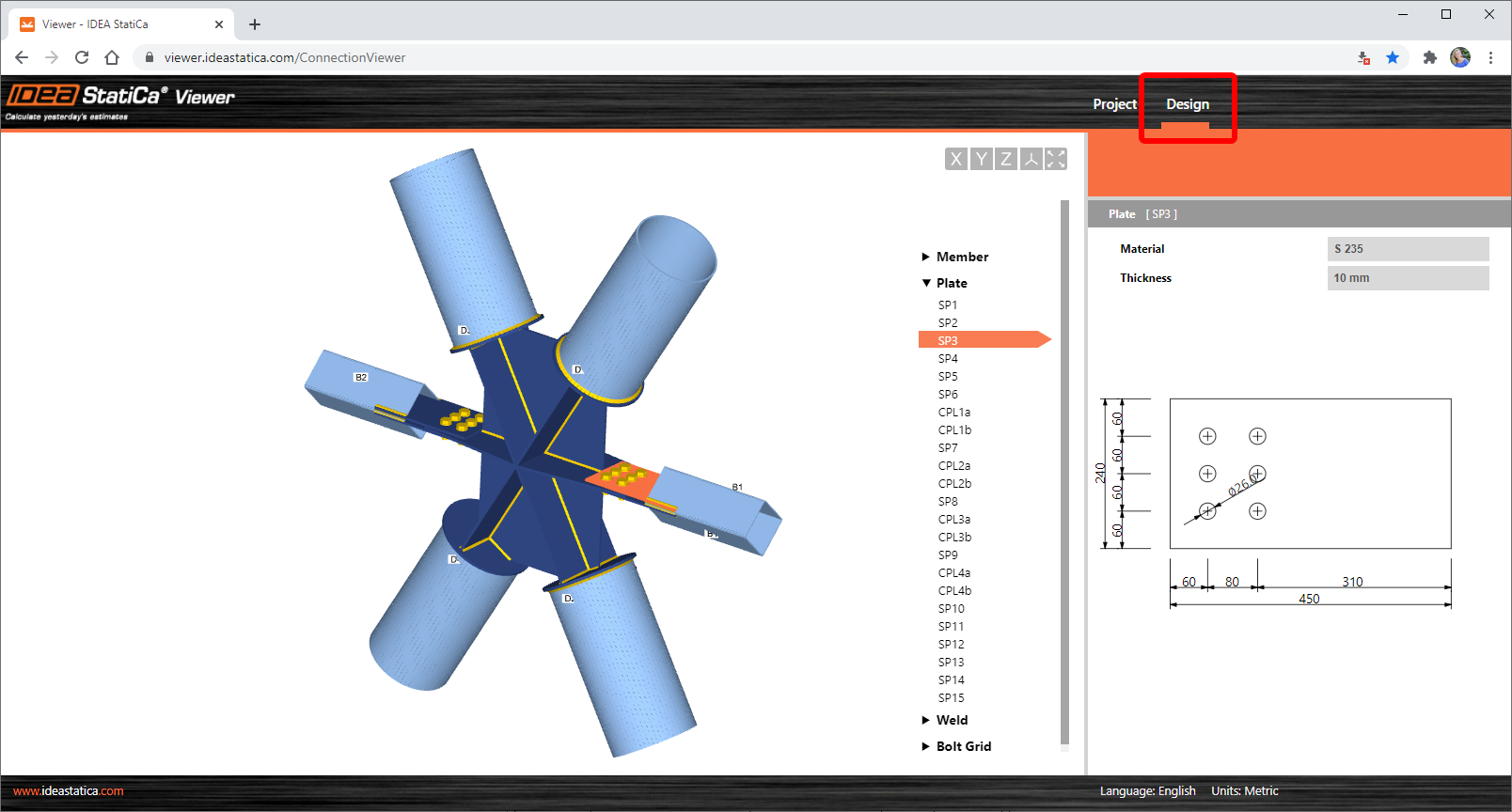
In the Sample projects gallery, each of the connections can be either downloaded or opened directly in the IDEA StatiCa Viewer.
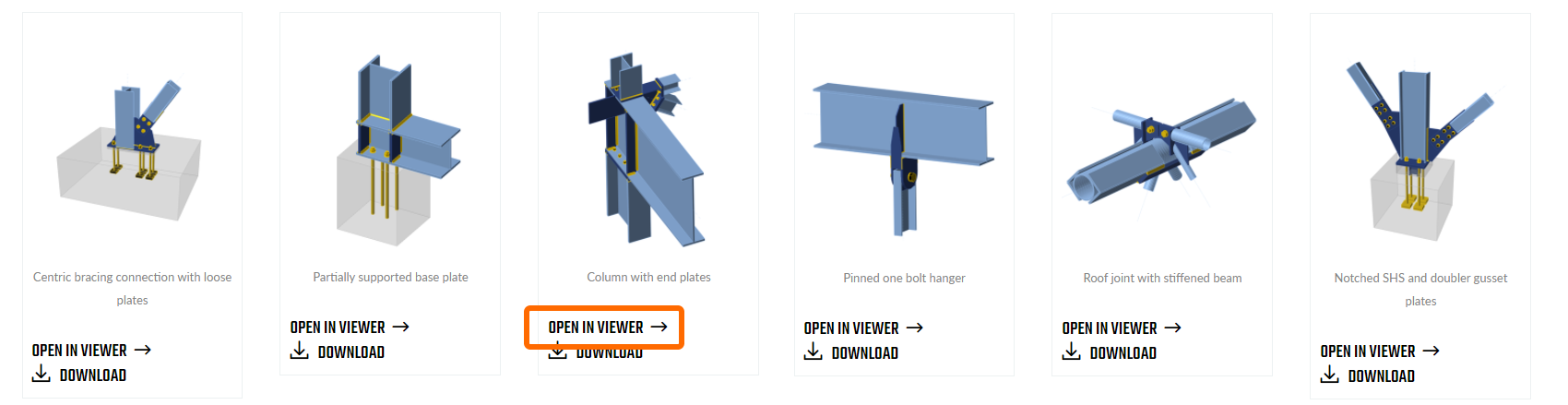
Export your Connection model into 3D DWG
From the Viewer, you can easily download a 3D model of your connection and open it in your CAD application. The generated DWG file contains the 3D connection model as well as the 2D drawings of stiffening plates used in the connection.
If you encounter any troubles with the DWG model, see the Missing components in 3D DWG export from Viewer article to fix it.
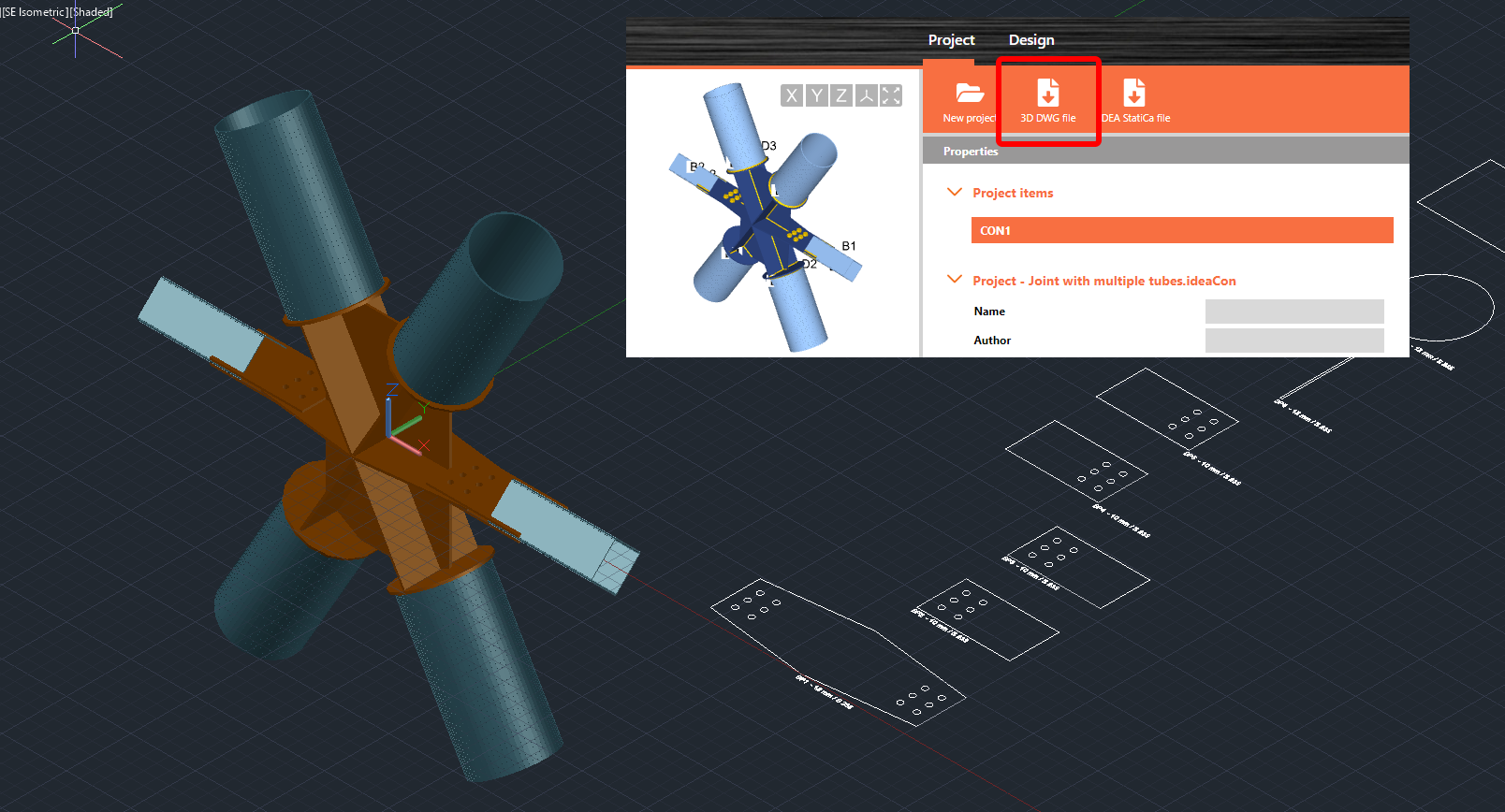
The online Viewer was presented in one episode of the Connection Wednesdays – Meet our cloud solutions. See part of the recording to find out what features can be useful for your practice.
Integrate Viewer into your CAD application
The next step was to employ the Viewer to the CAD applications directly to make the BIM link available to a broader spectrum of professions. You can export your detailed connection to the Viewer, and from there, an IDEA StatiCa file can be downloaded. This comes in handy to many detailers who do not need to buy a license, and still, they can effectively create an IDEA StatiCa Connection file and send it to an engineer who would take care of the load, analysis, and code check.

You can easily download the Viewer plugins for Autodesk Revit, Advance Steel, or Tekla Structures. After a simple installation, the plugin integrates into your CAD application, and you can start using it.
All three plugins can be downloaded and used FOR FREE no matter if you have or have not an IDEA StatiCa license. Try now the smooth export from Tekla/Revit/Advance Steel to IDEA StatiCa Connection.
You can find our Viewer plugins also in the Tekla Warehouse and the Autodesk App Store.
Curious how the plugins work? Check out our tutorials for your CAD application
The step-by-step tutorials will lead you through the plugin activation and export of your connection from Revit/Advance Steel/Tekla to Viewer and to IDEA StatiCa Connection:
Autodesk Revit
Autodesk Advance Steel
Tekla Structures
We help engineers and detailers cooperate
Steel projects are getting more complex and connection design is becoming an even bigger pain, especially when it comes to checking various steel connections according to the valid code. The design process is pushed to maximum effectivity and short time spurts, which requires many engineers or detailers involved. How to deal with the data exchange effectively?
Watch the Streamlining connection design workflows between detailers and engineers webinar recording presented under the Advance Steel Academy 2020. The webinar will show you how a modern BIM communication between steel connection designer and detailer can look like.