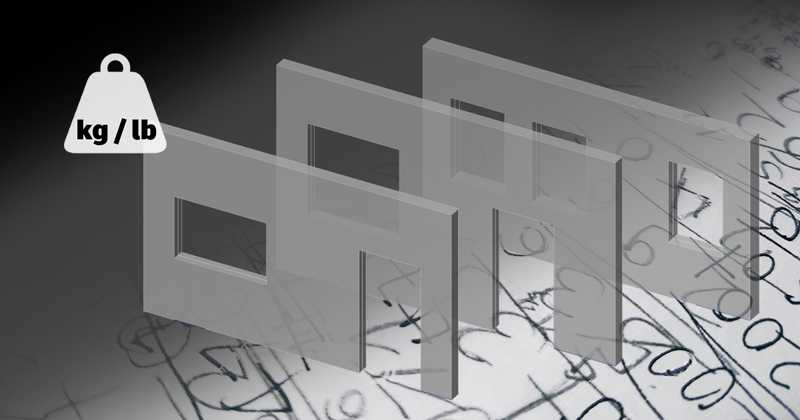Sometimes, we are focused so much on complex tasks that some obvious ones are postponed and overlooked. Now, the time has come to fix that and bring the calculation of self-weight into the IDEA StatiCa Detail application.
It took some time, but it is finally here! You are right, it is not rocket science. Yet, it is very important. Omitting the dead weight in a timber or steel structure may not have much effect on the calculation, whereas in concrete structures such an omission may have fatal consequences.
A calculation of the member’s self-weight should be one of the first steps you do when designing a structural member. The dead load is something that has to be taken into account every time we evaluate the acting load. And while the hand calculation of a rectangular cross-section is a matter of seconds, calculating more complex shapes can be quite time-consuming.
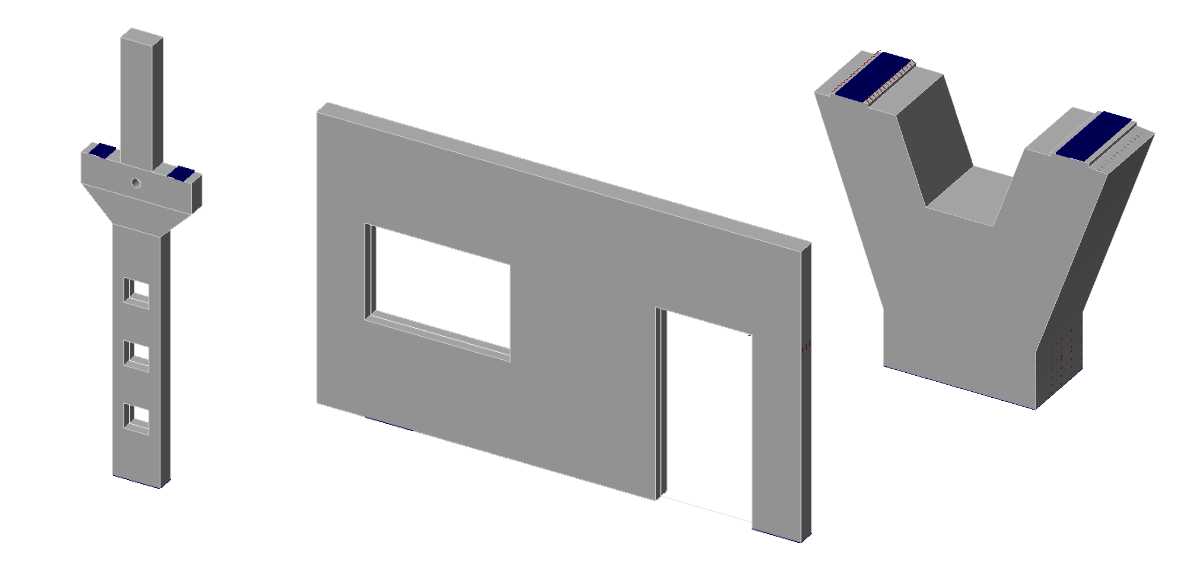
Moreover, in the beginning, the self-weight is mostly just estimated based on the initial design which, in most cases, changes many times during the design process. Self-weight is almost never forgotten in the first iteration of structural design. However, when the design is then fine-tuned and the cross-sections optimized, the manual adjustment of the deadweight can be forgotten almost every time. This is where automatic self-weight calculation comes in and eliminates the risk of a dangerous error.
In the past, the input of the dead load was done in a not so easy way – as a surface load with tiresome hand calculations.
None of this is necessary since IDEA StatiCa 22.0 where the process is automated based on the input value of the gravitational constant. Check the Auto-calculation of self-weight of discontinuity regions article to find out all details.
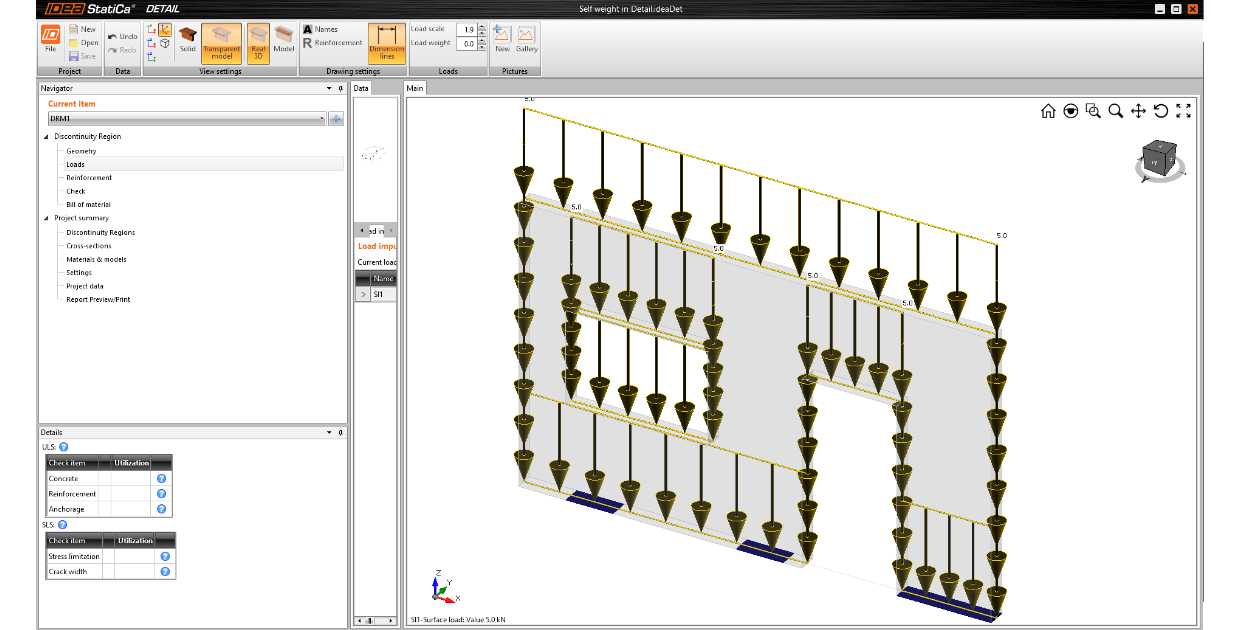
The Self-weight functionality is available for all structures modeled as a whole except for parts of the beams with trimmed ends. It works similarly to the Surface load type, the value of the self-weight is calculated automatically for each part of the structure according to its real thickness. The Self-weight is defined as a Permanent load case.
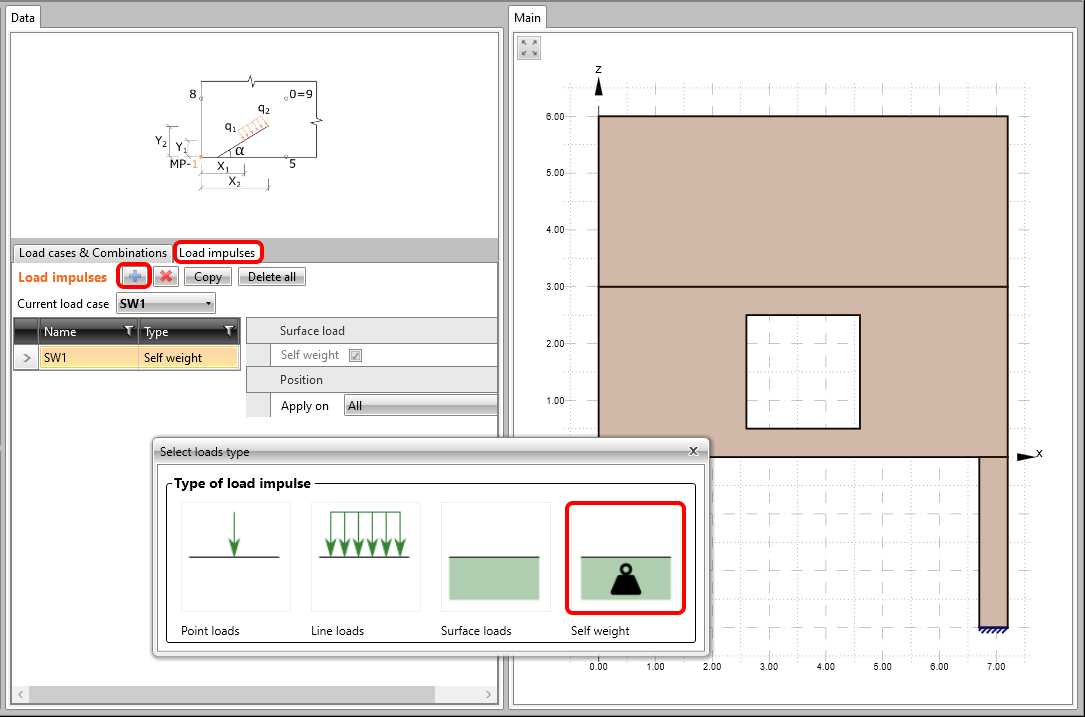
If you are interested in more new features of IDEA StatiCa 22.0, visit our Release notes page or play the recorded release webinar What is new in IDEA StatiCa 22.0.
IDEA StatiCa Detail is a great tool to solve your concrete details and other discontinuity regions. Find out more about its possibilities in our Support Center where you can also learn how to use it in many tutorials. See our product engineers in action in one of our webinars or download a sample project.
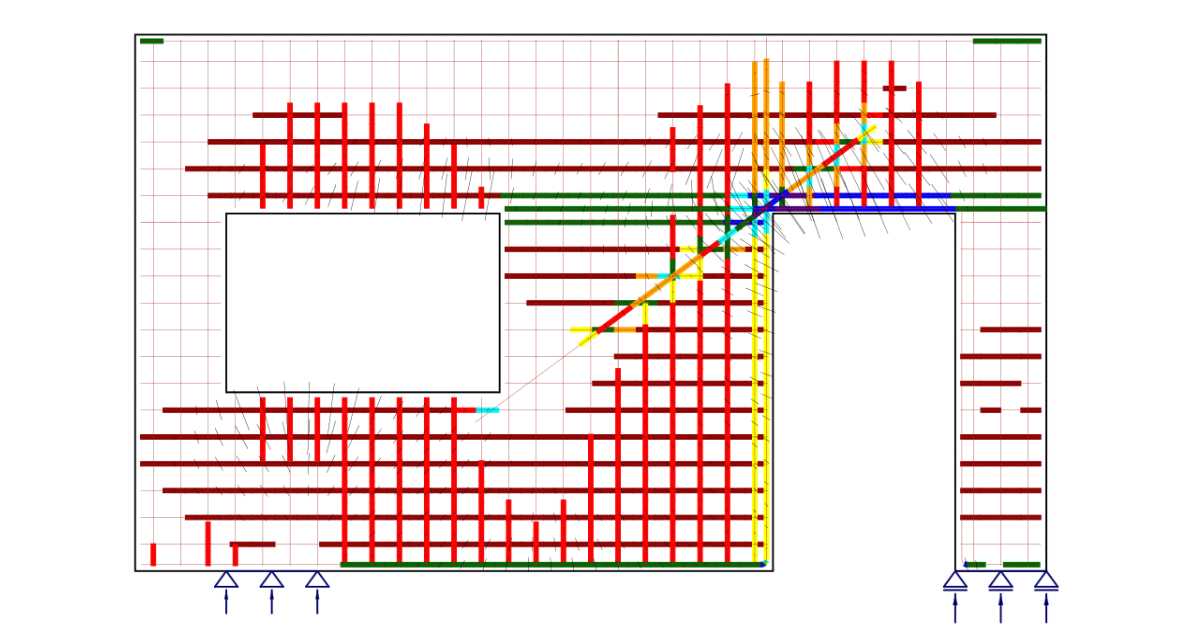
Curious what is “inside” the computational model? Get more info in the Theoretical background for IDEA StatiCa Detail.
Did you like this post? Don't miss similar topics!
Join 10,000 fellow engineers and get expert engineering tips straight to your inbox.