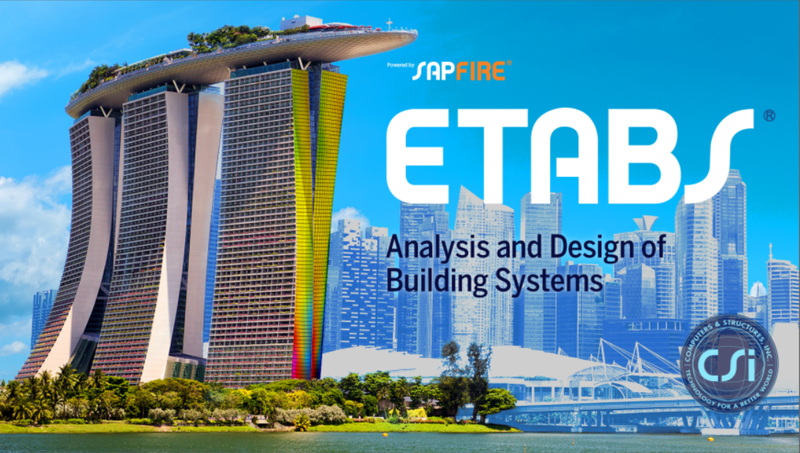The seamless integration of IDEA StatiCa and ETABS, the analysis software for buildings from CSI, is one of our most used BIM links. Thanks to this, you can deliver your designs faster and more efficiently, while your focus stays on safety. Recently, we brought in a couple of enhancements, which can make your life even easier.
Back in the year 2020, we have redesigned most of our BIM links to IDEA StatiCa. For this reason, we developed a new IDEA Open Module (IOM), based on the XML format, which is completely open and can be used by everyone. This new approach we use also for import to IDEA StatiCa since ETABS 17.
The integration is driven by our unique Code-check Manager which enables you to:
- Swiftly export single or multiple steel joints
- Use various loading options
- Synchronize any changes you do in the ETABS application with the IDEA StatiCa model
Next to it, you can easily send your model via the IDEA StatiCa Viewer app, export a DWG file here or share it with other project contributors who might not have the IDEA StatiCa license available.
All users of ETABS 17, 18 and ETABS 19 have the possibility to export connections and beams to IDEA StatiCa version 20.0 and 20.1. With the new version 21.0 (released planed in April 2021), only ETABS 18 and ETABS 19 will be fully supported. The functionality of the ETABS version 17 remains, but the full compatibility cannot be guaranteed.
How to integrate ETABS and IDEA StatiCa
The integration of both systems is very simple and can be done in a few clicks.
Start by clicking on Tools in the upper ribbon of your ETABS and select “Add/Show Plugins…”
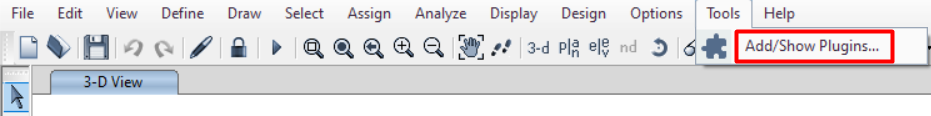
After that, click on Browse and load the file stored here: C:\Program Files\IDEA StatiCa\StatiCa **.*\ETABSv18PlugIn_IDEAStatiCa.dll
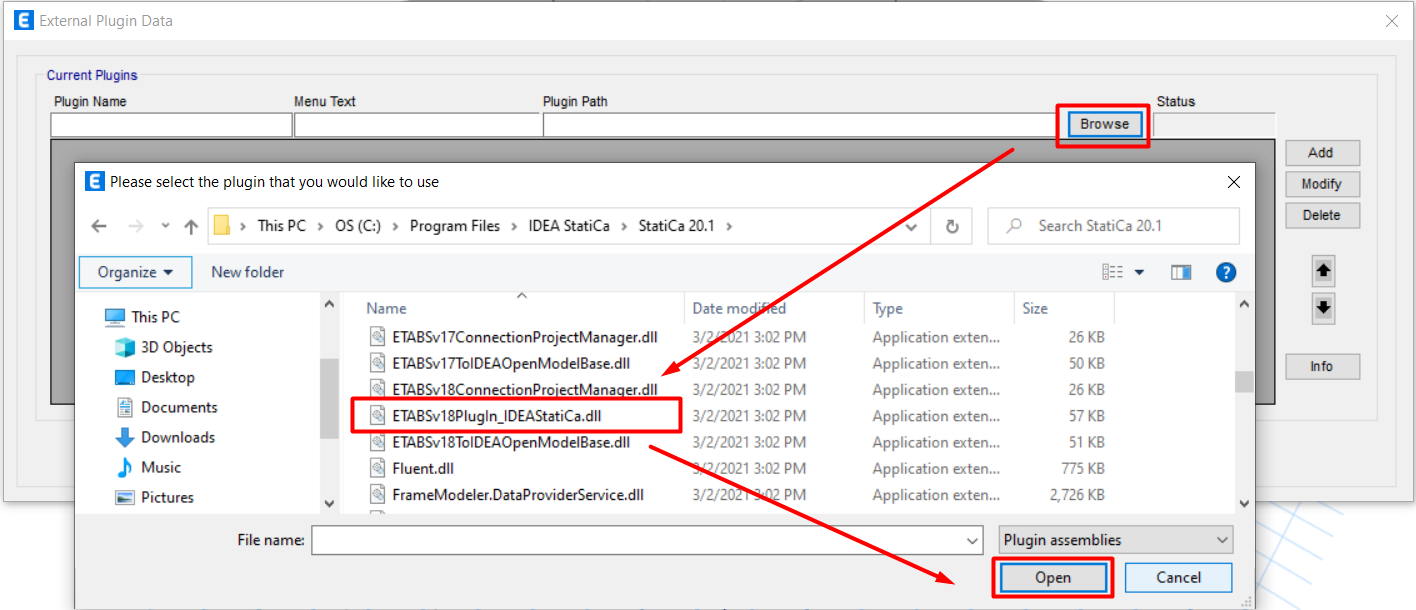
The Menu Text can be changed, for example to IDEA StatiCa.
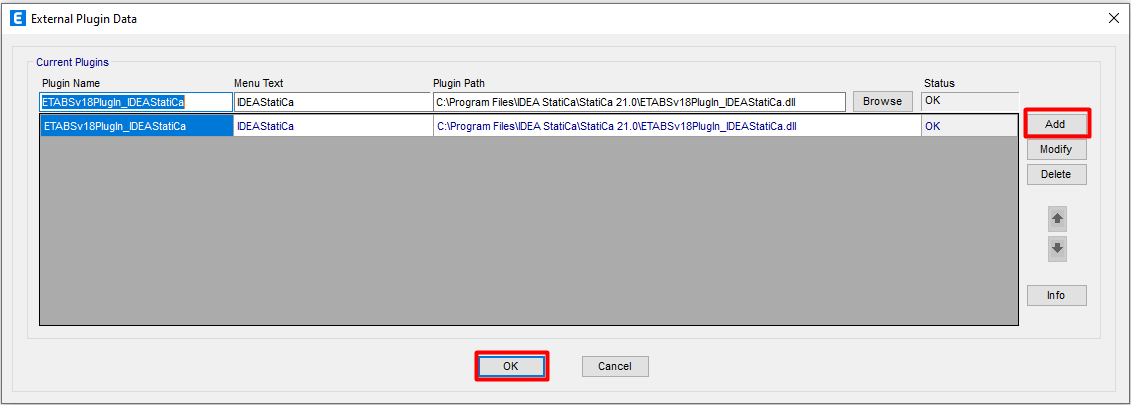
To run the Code-check Manager, click on the newly added button under Tool, a new window appears.
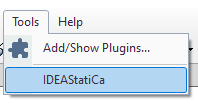
When the window opens for the first time, please select the code, you are using.
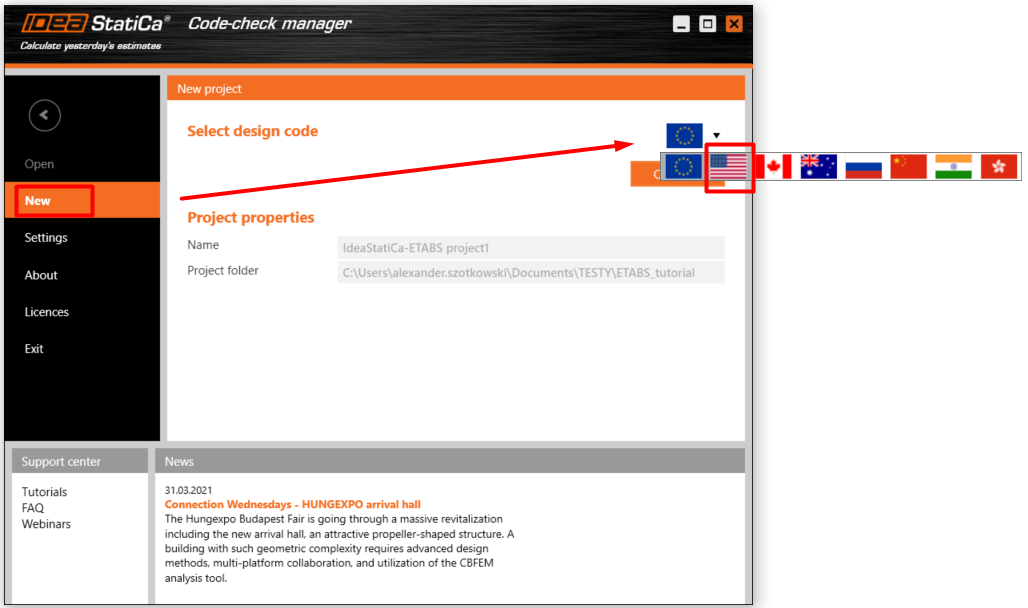
Now, all you have to do is to select either one joint or multiple joints in ETABS. After selecting them click on the button Connection.
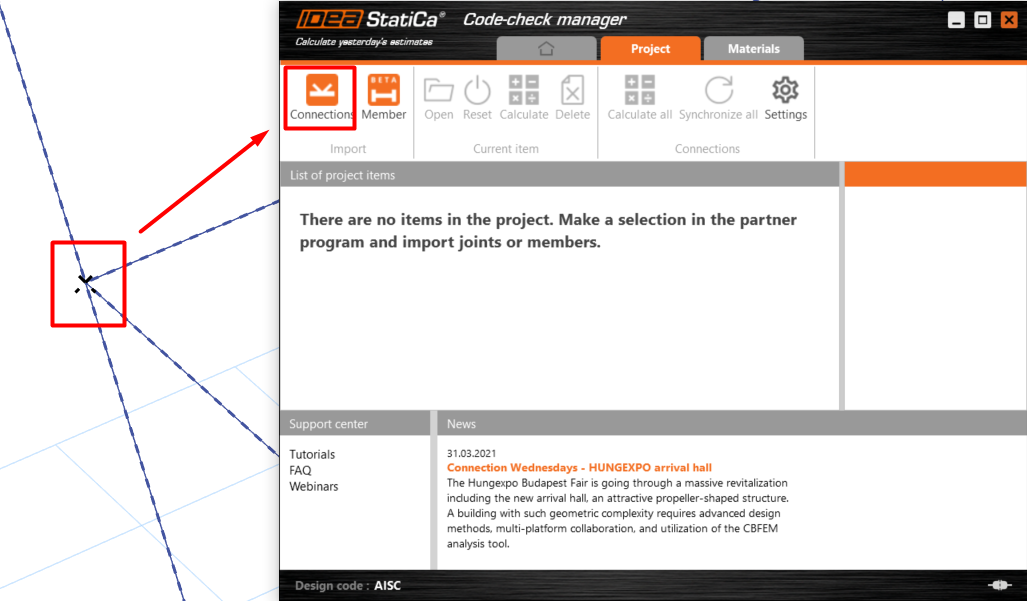
Now you are ready to start designing.
Where to start?
If you are a newbie to IDEA StatiCa, we would definitely recommend starting with one of our tutorials focusing on connection design using the ETABS integration.
This way you can easily learn to design and code-check steel connections imported from ETABS and create customizable reports. Next to it, you can find out in this tutorial how to synchronize your designs in IDEA StatiCa in case you need to adjust the original model in ETABS.
If you belong to those who prefer rather a visual way of learning, you can watch the recording of a webinar, where the integration between ETABS and IDEA StatiCa was showcased.
Most common issues and questions for ETABS integration
I changed the cross-section in ETABS, but I already made the export. What can I do?
Just open the Code-check Manager window and click on the button Synchronize All. All changes, made in ETABS (cross-sections, loads,..) will be imported again. In case, your joint is already analyzed, the results have to be computed again.
The cross-section of a beam in IDEA StatiCa Connection is overloaded, I have to change it. How can I do it?
The BIM link ETABS – IDEA is a one-way link. In such a case, you have to go back into ETABS, change the profile of the beam and run the analysis. After that in the Code-check Manager click on Synchronise All.
Do you want to know, where all the connection files are stored?
Go to the folder where your ***.edb file is stored. Next to it, you will find a folder with the name IdeaStatiCa-***.
Incorrectly imported member position
The ETABS BIM link works for a wide variety of connections and joints. However, please take into account some of the functionalities are not yet supported. Specifically, we are talking about eccentricities.
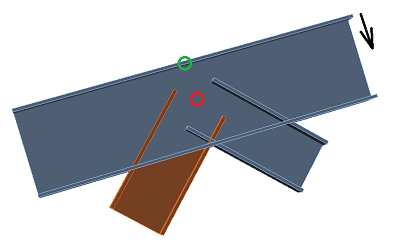
When using eccentricities in ETABS, be aware that the internal forces are correctly imported, but members have to be set to the proper position. This is more detailed described here.
Sum up
ETABS is one of the worldwide most used software for building analysis and design. IDEA StatiCa provides to its users a powerful BIM link enhancing the IDEA StatiCa Code-check Manager which automates the import of required elements and loading.
Time savings earned by the possibility of the multiple connection imports and synchronization of models changed in ETABS can add a decisive advantage for your projects. Thanks to it, you can deliver your designs faster, more efficiently but still with the main focus on safety.
Try IDEA StatiCa for free for 2 weeks and test the ETABS integration on your own.