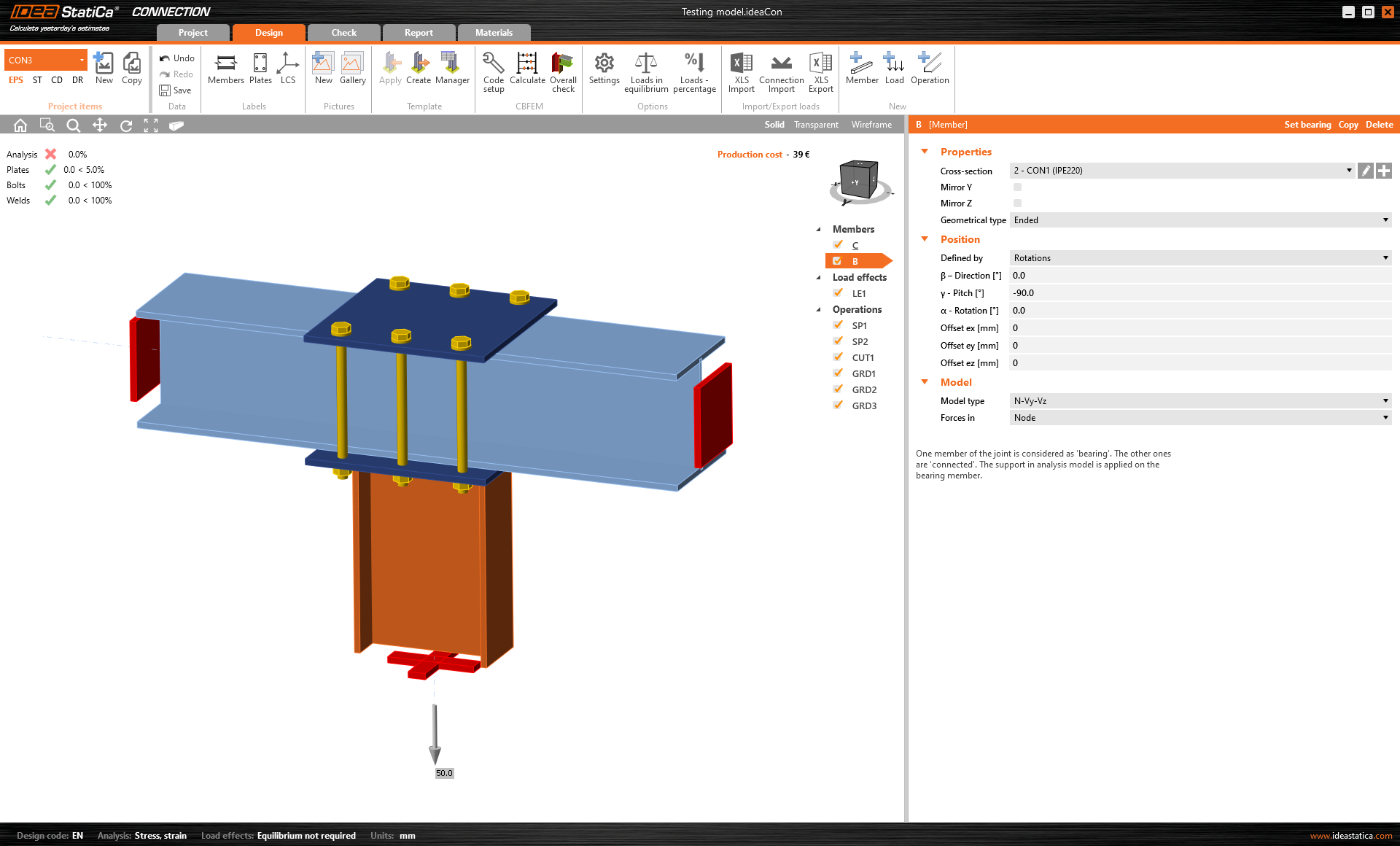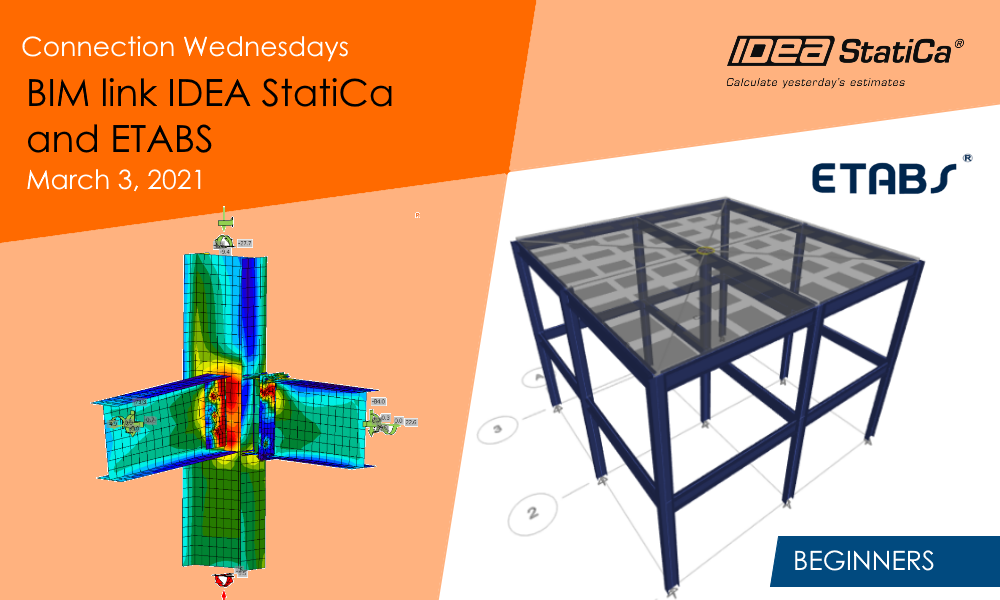Upcoming Webinar
Join us on Wednesday, 3rd of March 2021 at 10:00am (GMT) or 5:00pm (GMT)
Learn more about:
- How to integrate the ETABS BIM link and run it for the first time
- Features of Code-check manager
- How to export one or multiple connections
- What results will I get and how to print a report
- What to do if updates of the model are necessary
- How to export into DWG file
- How to deal with friction
The Speakers


The BIM links are an indispensable part of IDEA StatiCa. It can save plenty of time when designing complex joints. With a quick transfer of loads, the structural engineer can focus on the design of joints – analyses and code-checks are done according to the selected standard in a CBFEM calculation.
One of the top FEA software is certainly ETABS produced by CSI. No wonder the BIM link for this software is available in IDEA StatiCa as well. The users can save time using it instead of creating the detailed model of the connection from scratch. In the webinar, we will present the ETABS BIM link in detail and show you the step-by-step procedure.
Of course, we will take advantage of all the latest features of the Code-check manager for BIM links. Any later project changes in the FEA model? Don’t worry, the link can automatically synchronize the exported model in few steps.
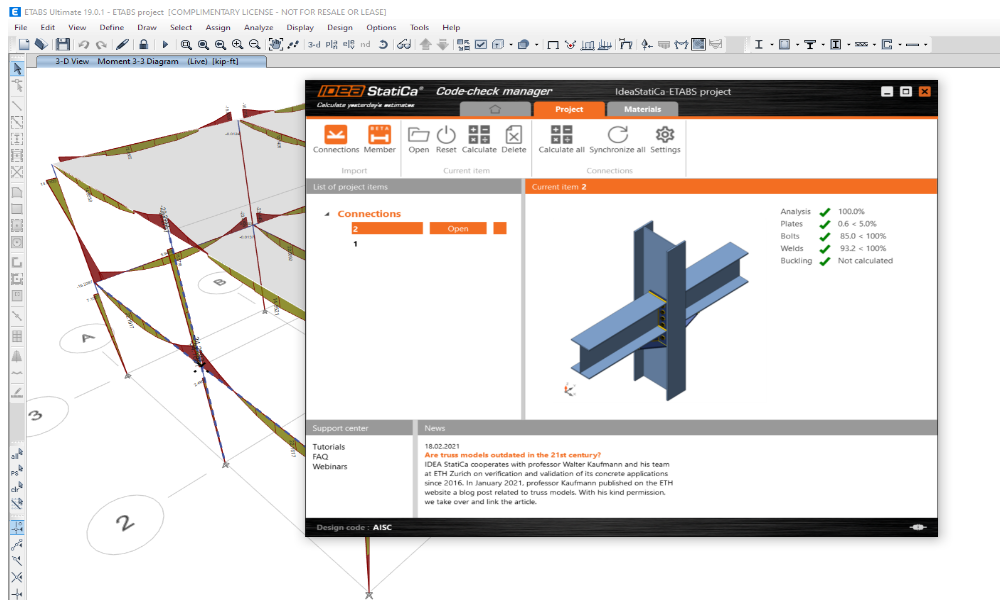
As usual, we will also go through one “HelpDesk highlight” in the second part of the webinar. This time, we will discuss why the CBFEM model in IDEA StatiCa can not directly calculate and code-check friction between plates and how to deal with it.