Boost Your Steel Connection Design with IDEA StatiCa’s 3 Standout Features
We have made major changes to our templates for connection design, including the Connection Browser. This, the current time, has gained more than 10,000 users per month, who take advantage of our collection of templates. This post will delve deep into how all our users use our tool!
Latest tips for Connection Browser
The Connection Browser feature is a popular tool that provides ease and boosts creativity among our users.
Selection
If you are using a complex connection with many members but didn`t find any suitable design proposal?
Then switch to the selection on the tool and pick some of the members to add to the set of operations, etc. To select multiple members, drag the mouse over/hold CTRL, highlight each member in red, then press SPACEBAR/the confirm icon.
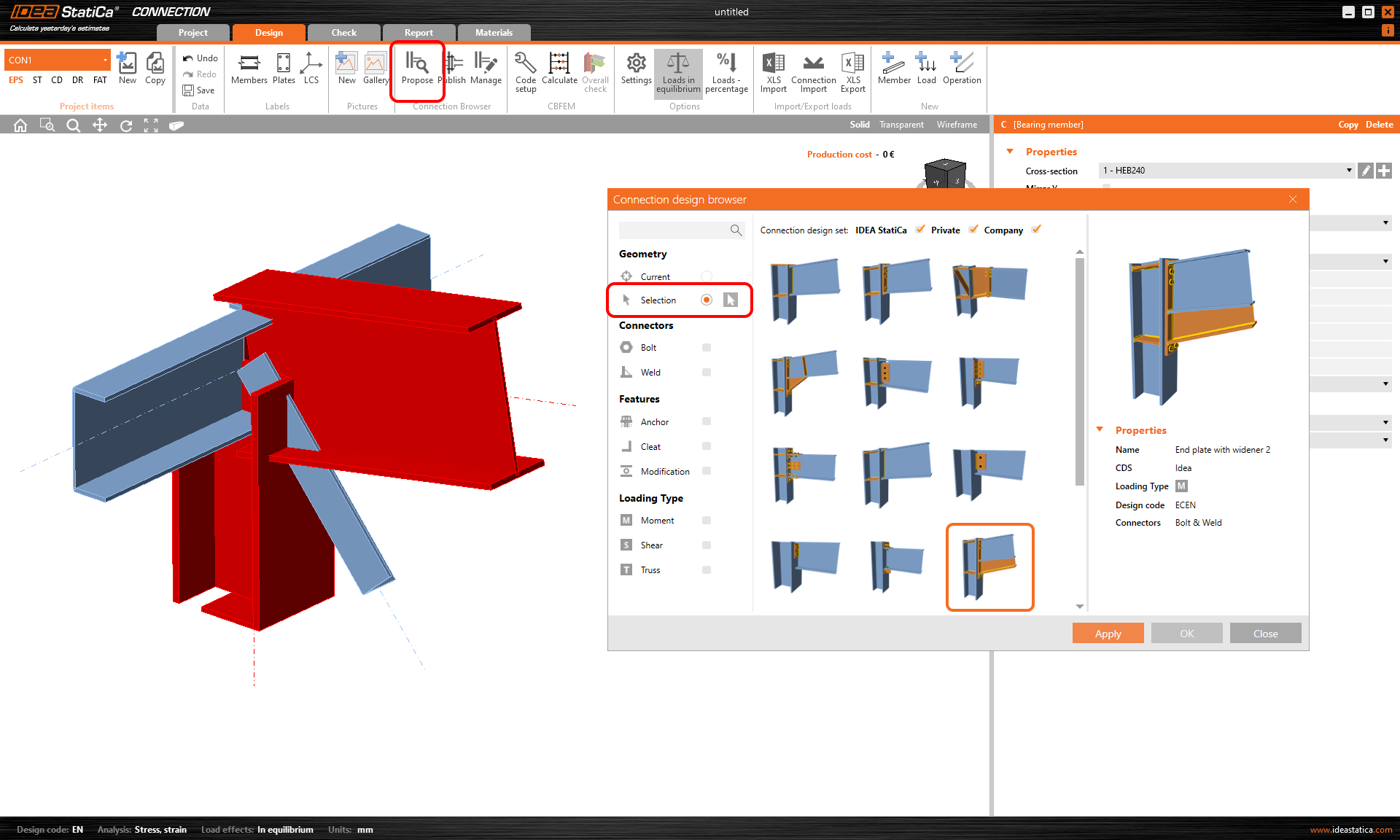
Filters
However, in the case of opposite circumstances, where there are too many proposals for a given geometry, there are filters to allow you to navigate through to remove unpractical and unfavourable designs. For example, if a user wants to only utilise the welded connection with no bolts, this can be exercised through the filter function.
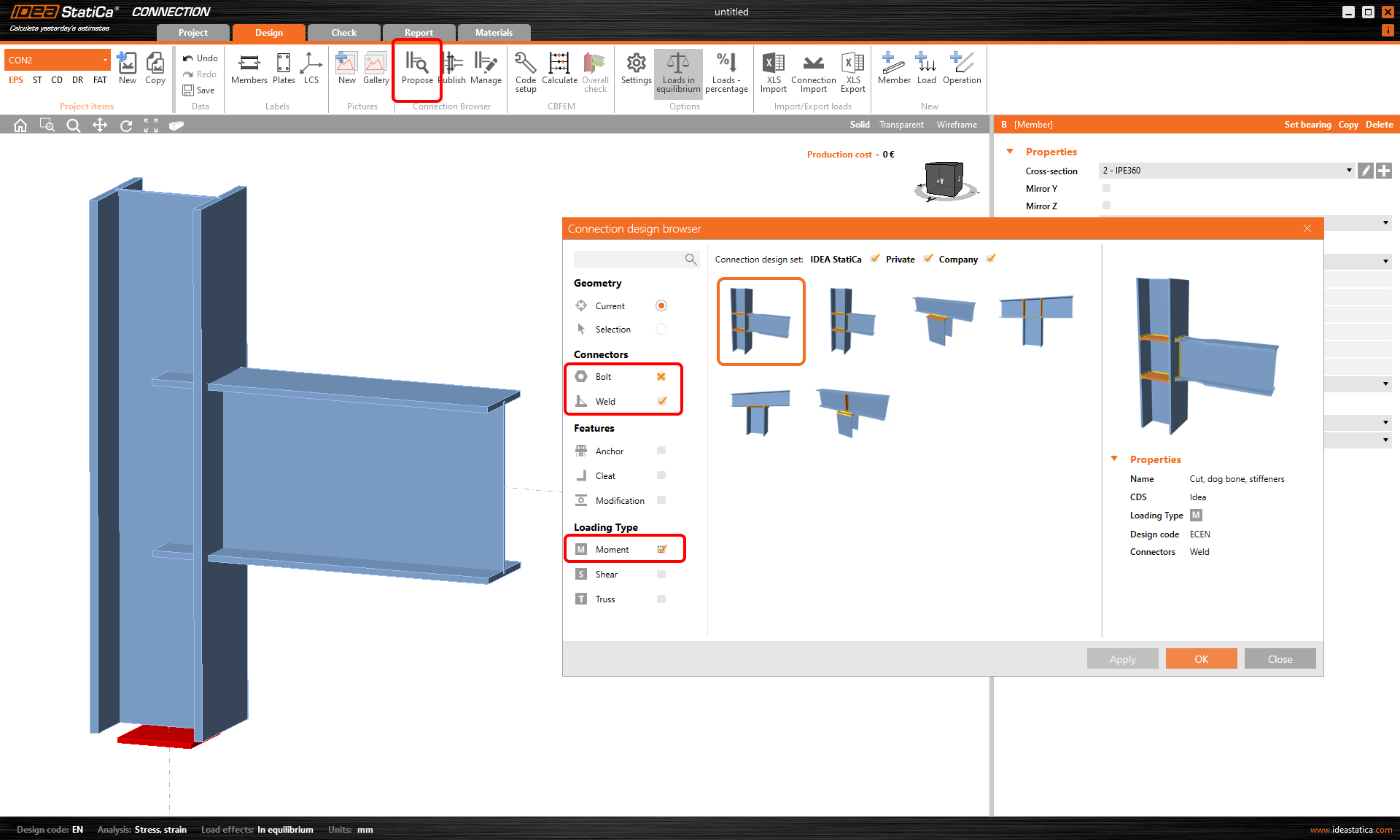
Design sets
The IDEA StatiCa set contains the global public library of 1000s of designs, which can be shared across users. The Private set is your own database of designs based on your own creativity. Finally, the company set is visible and accessible to all users within the office space.
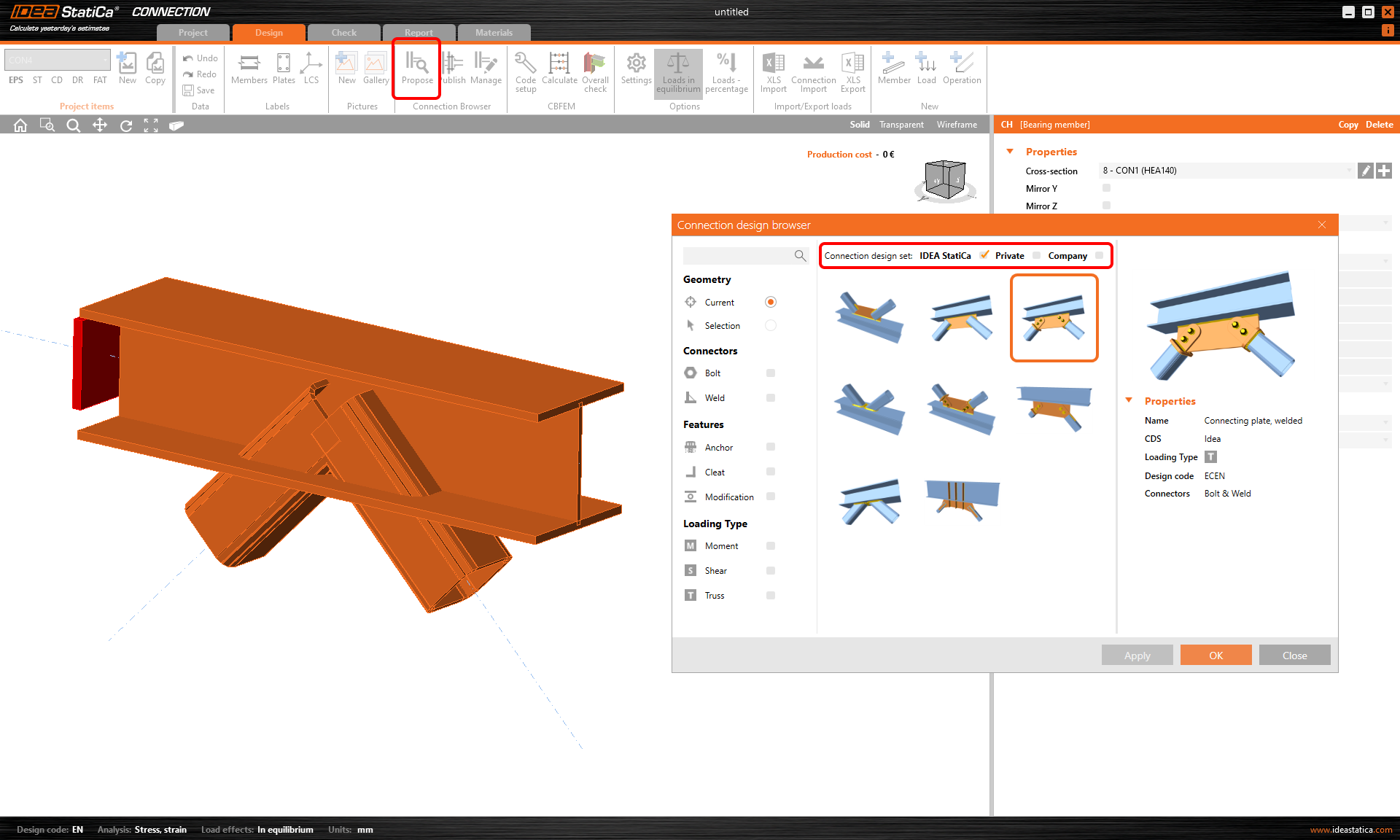
If you are an individual, who prefers to learn through actual demos rather than reading materials, click here to view our You Ask We Answer Video Demos.
How are the Design sets be put to practice?
1) The ultimate combo of Checkbot + Connection Browser
In the past, Steel structural engineers would identify all the connections from the designed steel structures, then come up with design(s), which would be analysesed and checked through neverending formulas, or sheets and sheets of Excel tables.
Take your global structural model (here is the list) and open the IDEA StatiCa Checkbot. Import all the connections within a click, open a specific connection and design it using the Connection Browser Propose function within three clicks. Lastly, calculate and print the bulk report.
2) The cost and time efficiency for structural engineers via Connection Dssign Templates.
Time and cost efficiency are vital factors that need to be considered by most, if not all structural engineers. The Connection Design Tempalates allows experienced users to share to their less experienced colleagues, with the benefit no more papers, no more emails and no more drawings. This can also be stored on the cloud more multi-user access within your company or just for yourself.
The company sets stores designs on the cloud, allowing colleagues to make use of it. Also, there is the flexibility of manipulating the geometrics and cross-sections, or take the shared design as a framework/ design guide to design similar structures.
The aid to be a well-organised and well-prepared company
The templates in your Connection Browser Manager aids companies to be organised as well as be prepared for future projects through the potential utilisation and inspiration from the thousands of design templates that are available via the Connection Browser Manager.
An example where we can see the Connection design template has been incorporated can be demonstrated through the fantastic work by Ádám Kis and his engineering team on HUNGEXPO arrival hall.
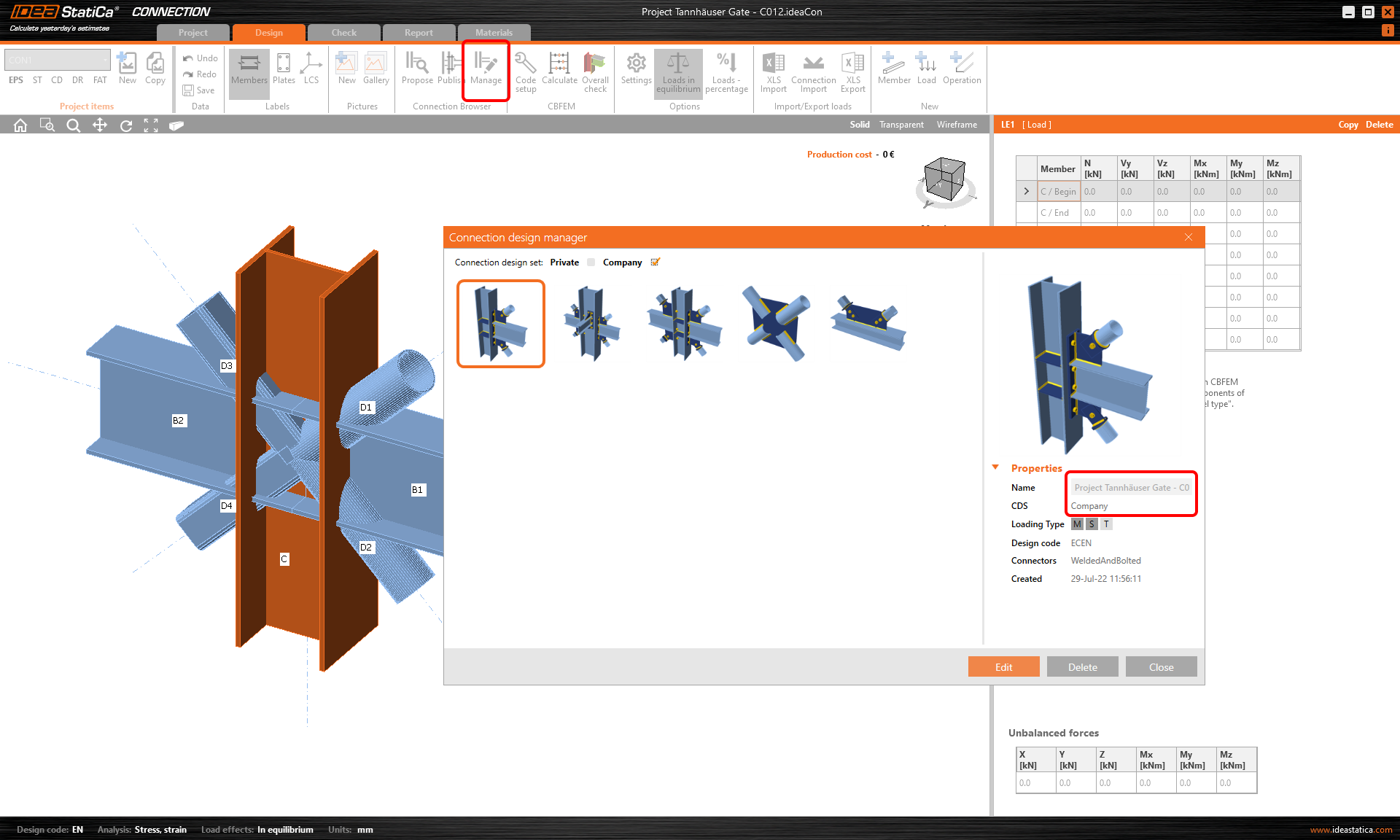
If this popular feature from IDEA StatiCa a tool that can be beneficial for your projects and overall performance and creativity of your company, please check out our free trial below:



